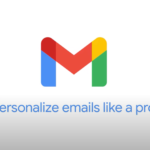Email marketing is a powerful tool for businesses. But it comes with its own set of challenges.
Whether you are a seasoned marketer or just starting out, you’ve likely faced issues with your email campaigns. Problems like low open rates, high bounce rates, and poor engagement can derail your marketing efforts. Why do these issues occur? How can you address them effectively?
Understanding the common pitfalls in email campaigns is crucial for success. In this blog post, we will explore the typical problems faced in email marketing. We’ll provide insights and tips to help you overcome these obstacles. Get ready to improve your email marketing strategies and see better results.

Credit: mailrefine.com
Table of Contents
ToggleSubject Line Issues
Email campaigns can be powerful tools. But they often face common issues. One of the biggest problems? Subject lines. They can make or break your email campaign. Let’s dive into two major subject line problems: lack of clarity and overuse of clickbait. When subject lines lack clarity, recipients may not understand the purpose of the email, leading to low open rates. On the other hand, overuse of clickbait can lead to high open rates, but low engagement and high unsubscribe rates when recipients feel misled by the content. Additionally, it’s important to be mindful of email spam triggers such as using all caps, excessive punctuation, or misleading language, as these can land your emails in the spam folder instead of the recipient’s inbox.
Lack Of Clarity
A clear subject line is crucial. Your readers need to know what to expect. If the subject line is vague, they might ignore your email. Consider the following examples:
| Unclear Subject Line | Clear Subject Line |
|---|---|
| “Special Offer Inside!” | “Get 20% Off on All Products!” |
| “Important Update” | “New Store Hours Starting Next Week” |
Notice the difference? The clear subject lines convey specific information. This helps your reader decide to open the email. Always aim for clarity.
Overuse Of Clickbait
Clickbait is tempting. It promises high open rates. But it often disappoints. If your subject line is misleading, readers lose trust. Consider these examples:
- “You Won’t Believe This!”
- “Shocking News!”
These lines grab attention. But they don’t deliver on their promise. Instead, use honesty and relevance:
- “10 Tips to Improve Your Health”
- “Latest Updates on Our Product Line”
These honest subject lines set clear expectations. They build trust and ensure your emails get opened.
Personalization Mistakes
Email campaigns can be powerful tools for engagement. But personalization mistakes can damage your brand’s image. These errors often seem minor but have a big impact. Let’s explore two common pitfalls: Generic Greetings and Incorrect Data Usage.
Generic Greetings
Using generic greetings like “Dear Customer” can feel impersonal. People want to feel special. Addressing them by name helps create a connection. Personalized greetings grab attention and show you care.
Consider this table for better understanding:
| Generic Greeting | Personalized Greeting |
|---|---|
| Dear Customer | Dear John |
| Hello Subscriber | Hello Sarah |
Always use the recipient’s name. It makes your emails more engaging and effective.
Incorrect Data Usage
Incorrect data usage can lead to embarrassing mistakes. Imagine sending an email with the wrong name. Or using outdated information. This can frustrate recipients and harm your reputation.
To avoid these issues, follow these steps:
- Regularly update your email list.
- Double-check data before sending emails.
- Use reliable tools for data management.
Accurate data is crucial for effective email campaigns. Keep your information up-to-date and avoid mistakes.
Content Quality
Content quality is crucial for the success of your email campaigns. It ensures your message is clear, relevant, and engaging. Poor content can lead to low open rates and high unsubscribe rates. In this section, we will discuss common problems related to content quality.
Poor Grammar
Poor grammar can ruin your email campaign. It makes your content look unprofessional and difficult to read. This can lead to a loss of trust from your audience.
- Spelling Mistakes: Always double-check your spelling. Use tools like spell-checkers to avoid errors.
- Punctuation Errors: Incorrect punctuation can change the meaning of your sentences. Be careful with commas, periods, and other punctuation marks.
- Sentence Structure: Ensure your sentences are clear and concise. Avoid long and complex sentences.
Irrelevant Information
Including irrelevant information can confuse your readers. It can make your email seem unorganized and unfocused.
| Problem | Solution |
|---|---|
| Off-Topic Content | Stick to the main subject of your email. Avoid adding unrelated topics. |
| Too Much Information | Keep your content brief and to the point. Avoid overloading your readers with too much information. |
| Outdated Information | Ensure all the information you provide is current and accurate. |
By focusing on good grammar and relevant information, you can improve the quality of your email content. This will lead to more effective email campaigns and better engagement from your audience.
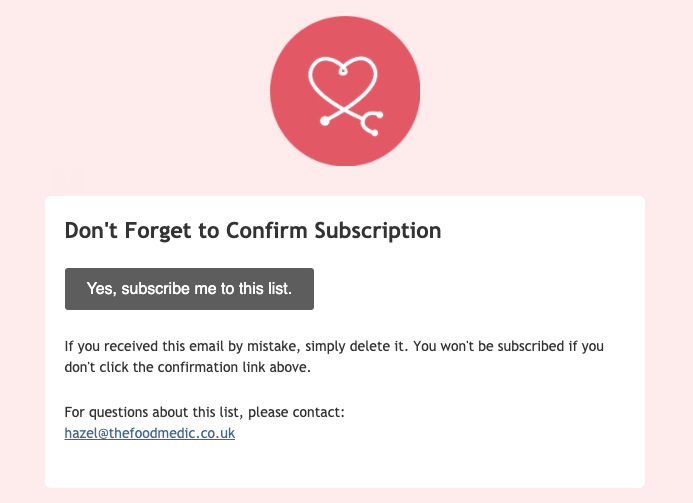
Credit: blog.emailoctopus.com
Design Flaws
Design flaws in email campaigns can hinder your success significantly. Poor design impacts user engagement, reduces open rates, and increases unsubscribe rates. It’s crucial to address these design flaws to ensure your email campaigns deliver results.
Unresponsive Layout
Many emails fail because they are not optimized for mobile devices. Unresponsive layouts can make text unreadable and links hard to click. Over half of emails are opened on mobile devices, so ensuring a responsive design is essential.
Use a responsive template that adapts to different screen sizes. Check your email on various devices before sending. This simple step can improve user experience significantly.
Common Issues with Unresponsive Layouts:
- Text is too small or too large.
- Images do not scale properly.
- Buttons are hard to click.
- Horizontal scrolling is required.
Too Many Images
Emails overloaded with images can be problematic. Too many images can slow down load times and trigger spam filters. Balance text and images to maintain readability and engagement.
Images should enhance your message, not overwhelm it. Use high-quality images that are relevant to the content. Ensure your email still makes sense if images do not load.
Best Practices for Using Images:
- Limit the number of images.
- Use alt text for every image.
- Compress images to reduce file size.
- Ensure images are relevant to the content.
| Issue | Solution |
|---|---|
| Unresponsive Layout | Use responsive templates. |
| Too Many Images | Limit and optimize images. |
Call To Action Problems
Email campaigns can be powerful marketing tools. Yet, they often face issues that hinder their effectiveness. One critical aspect that can make or break an email campaign is the Call to Action (CTA). A strong CTA drives engagement and conversions. But many campaigns suffer from common CTA problems. Let’s explore two major issues: Weak Phrasing and Too Many CTAs.
Weak Phrasing
A weakly phrased CTA fails to grab attention. It lacks clarity and urgency. For example, “Click here” is vague and unengaging. Instead, use specific and action-oriented phrases. Here are some tips to strengthen your CTA phrasing:
- Be clear and direct: Use simple words that tell the reader exactly what to do.
- Create urgency: Add words like “now” or “today” to prompt immediate action.
- Highlight benefits: Explain what the reader will gain by clicking.
Consider these examples:
| Weak CTA | Strong CTA |
|---|---|
| Click here | Download your free guide now |
| Learn more | Discover tips to boost your sales |
Too Many Ctas
Overloading an email with too many CTAs confuses the reader. It can dilute the message and reduce effectiveness. Focus on one main action. Here’s why:
- Simplicity: A single CTA keeps the message clear.
- Focus: Guides the reader to one specific action.
- Increased Conversion: Reduces decision fatigue and boosts response rates.
Instead of multiple CTAs, use a hierarchy:
- Primary CTA: The main action you want the reader to take.
- Secondary CTA: Less important but still valuable actions.
Example:
| Multiple CTAs | Single CTA |
|---|---|
| Buy now, Learn more, Sign up | Buy your product now |
| Download, Subscribe, Contact us | Download your free e-book today |
By addressing these common CTA problems, you can enhance your email campaign’s effectiveness. Make your CTAs clear, focused, and compelling.
Segmentation Errors
Segmentation errors in email campaigns can lead to significant issues. These errors affect the effectiveness of your marketing efforts. Proper segmentation ensures that your emails reach the right audience. When done incorrectly, it can result in poor engagement and wasted resources. Let’s dive into some common segmentation errors.
Incorrect Targeting
Incorrect targeting happens when the wrong audience receives your emails. This can occur due to outdated or inaccurate data. For example, sending promotional offers for baby products to a teenager. Such mismatches can hurt your brand’s reputation.
To avoid incorrect targeting, ensure your data is clean and up-to-date. Use reliable sources for your customer data. Regularly review and update your segmentation criteria. This helps keep your targeting accurate and relevant.
Ignoring Preferences
Ignoring preferences is another common segmentation error. This happens when you overlook your subscribers’ choices. For example, sending daily emails to someone who prefers weekly updates. Ignoring preferences can lead to high unsubscribe rates.
To respect preferences, offer clear options for email frequency and content. Use preference centers to allow subscribers to update their choices. Regularly check and honor these preferences. This builds trust and improves engagement.
Timing Issues
Timing issues can ruin even the best email campaigns. If your emails arrive at the wrong time, your audience might miss them. Understanding and managing the timing of your email campaigns can increase engagement and open rates. Below, we explore two common timing problems in email campaigns.
Inconsistent Sending Times
Sending emails at different times can confuse your audience. Your subscribers may not know when to expect your emails. Consistency builds trust and anticipation. For example, if you send a newsletter every Tuesday at 10 AM, stick to that schedule. A consistent schedule helps your audience look forward to your emails.
Tips to maintain consistency:
- Create a sending calendar
- Use email automation tools
- Test different times to find the best slot
Ignoring Time Zones
Ignoring time zones can lead to low engagement. A 9 AM email in New York is 6 AM in Los Angeles. Subscribers in different regions might receive emails at odd hours. This can reduce the chances of your email being opened.
Tips to manage time zones:
- Segment your email list by time zones
- Schedule emails according to local times
- Use tools that adjust to subscribers’ time zones
Table of Best Practices for Timing:
| Issue | Solution |
|---|---|
| Inconsistent Sending Times | Stick to a schedule, use automation |
| Ignoring Time Zones | Segment list, schedule by local times |
Legal Compliance
Legal compliance is a critical aspect of email marketing. Ensuring your email campaigns follow legal guidelines helps avoid penalties and maintain trust with your audience. This section covers common legal compliance issues that can arise during email campaigns.
Ignoring Gdpr
The General Data Protection Regulation (GDPR) is a strict privacy law in the European Union. Ignoring GDPR can lead to severe fines. Ensure you have explicit consent from your subscribers before sending emails.
Here’s how to comply with GDPR:
- Get clear consent before adding someone to your mailing list.
- Use transparent language when asking for consent.
- Provide an easy way for users to withdraw consent.
Lack Of Unsubscribe Option
Every marketing email must include an unsubscribe option. Not providing this option can lead to complaints and legal issues. It’s essential to respect your audience’s choice to opt-out.
Implementing an unsubscribe option:
- Include a visible unsubscribe link in every email.
- Ensure the unsubscribe process is simple and quick.
- Confirm the unsubscription with a follow-up email.
Failing to include an unsubscribe option can damage your reputation. Make sure to test the unsubscribe feature regularly.
Analytics Neglect
One major problem in email campaigns is Analytics Neglect. Many marketers forget to track their campaign performance. Ignoring analytics can result in missed opportunities and poor engagement. To improve, focus on tracking metrics and understanding feedback.
Not Tracking Metrics
Failing to track metrics is a common issue. Without data, it’s hard to know if your campaign is working. Key metrics to track include:
- Open Rate – Percentage of recipients who open your email.
- Click-Through Rate (CTR) – Percentage of recipients who click links in your email.
- Conversion Rate – Percentage of recipients who complete a desired action.
- Bounce Rate – Percentage of emails not delivered to recipients.
Tracking these metrics helps you understand your audience. It also helps you refine your strategy for better results.
Ignoring Feedback
Ignoring feedback from your audience can hurt your campaign. Feedback provides valuable insights into what works and what doesn’t. Pay attention to these feedback channels:
- Direct Replies – Read and respond to emails from your audience.
- Surveys and Polls – Collect opinions on your content and delivery.
- Social Media – Monitor comments and messages related to your campaign.
Use this feedback to improve your content. Adjust your strategy based on what your audience likes or dislikes. This approach ensures your emails remain relevant and engaging.
| Metric | Importance | How to Improve |
|---|---|---|
| Open Rate | High | Write compelling subject lines. |
| Click-Through Rate | High | Include clear calls-to-action. |
| Conversion Rate | High | Offer valuable content and incentives. |
| Bounce Rate | Medium | Maintain a clean email list. |

Credit: www.hustlermarketing.com
A/b Testing Neglect
A/B Testing Neglect is a common problem in email campaigns. Many marketers overlook the importance of testing different versions of their emails. This neglect can lead to missed opportunities for engagement and conversions.
No Variation Testing
Without variation testing, you won’t know which email version works better. It’s like shooting in the dark. Testing different subject lines, images, and calls-to-action can reveal what your audience prefers. For example:
| Version A | Version B |
|---|---|
| Subject Line: “Sale Now On!” | Subject Line: “Huge Discounts Await!” |
| Image: Product Photo | Image: Happy Customer |
| CTA: “Shop Now” | CTA: “Grab Deals” |
By creating variations, you gather data on what works best. This data is crucial for improving future campaigns.
Ignoring Results
Ignoring results after A/B testing is another common issue. Testing is pointless if you don’t analyze the data. Look at open rates, click-through rates, and conversions. For instance:
- Open Rate: Which subject line had a higher open rate?
- Click-Through Rate: Which image led to more clicks?
- Conversions: Which call-to-action resulted in more purchases?
Use this information to optimize your next email campaign. Ignoring these results means missing out on improving your strategy. Make sure to integrate the successful elements from your tests into your future emails.
Frequently Asked Questions
How To Solve Low Open Rates?
To solve low open rates, optimize your subject lines. Make them engaging and relevant. Also, send emails at optimal times.
Why Are My Emails Going To Spam?
Emails go to spam due to poor sender reputation. Ensure your email list is clean and avoid spammy language.
How To Improve Email Click-through Rates?
Improve click-through rates by using compelling call-to-action buttons. Also, personalize your content and segment your audience.
What Causes High Email Bounce Rates?
High bounce rates are caused by invalid email addresses. Regularly clean your email list and use double opt-in.
What are the Top Mistakes to Avoid in Email Campaigns to Prevent Triggering Spam Filters?
When crafting an email campaign, it’s crucial to steer clear of using top email spam trigger words. Words like “free,” “buy now,” and “limited time offer” can send your emails straight to the dreaded spam folder. Avoiding these trigger words can help ensure that your message reaches your recipients’ inboxes.
Conclusion
Email campaign problems can be frustrating but manageable. Identify issues early. Test your emails before sending. Keep your content clear and concise. Monitor your results regularly. Use feedback to improve future campaigns. Stay patient and persistent. A successful email campaign takes effort.
Avoid common pitfalls and learn from mistakes. Your audience will appreciate a well-crafted email. Keep refining your strategy for better results. Happy emailing!