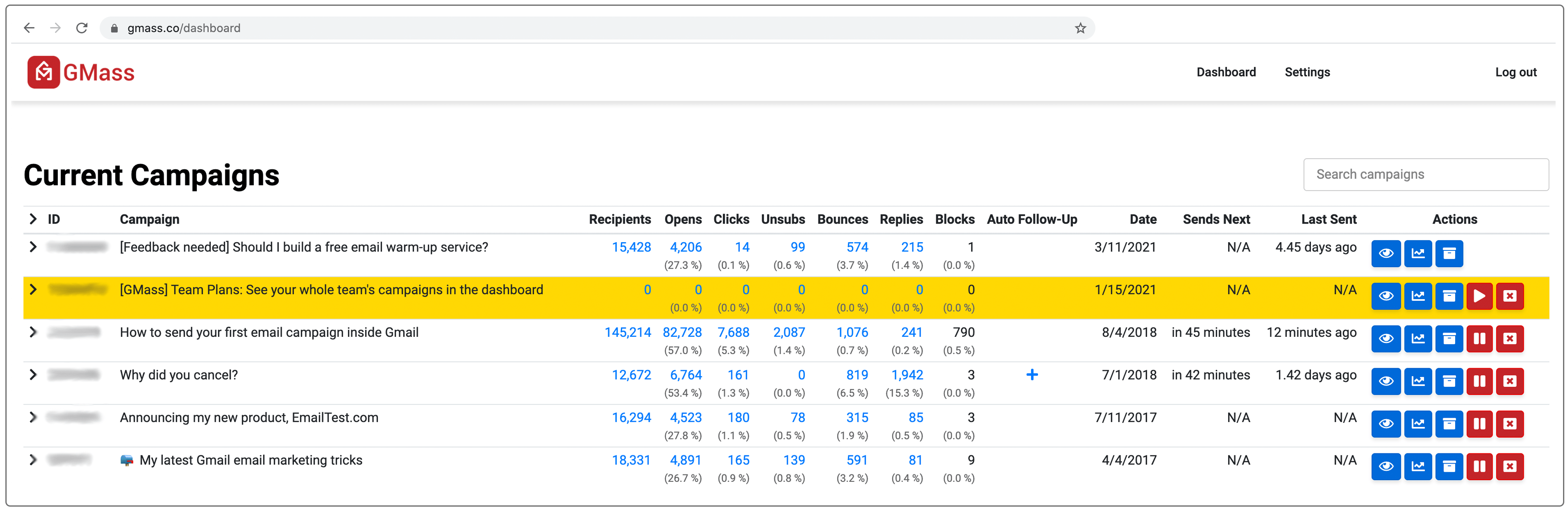Emails are crucial for business communication. Tracking their performance is vital.
Gmass Email Reports offer a robust solution for monitoring your email campaigns. With detailed insights, you can understand how your emails perform. Are recipients opening them? Are they clicking on links? Gmass provides clear reports to answer these questions. These reports help you refine your strategies and improve results.
Whether you are a marketer or a business owner, understanding email reports can boost your campaigns. In this blog post, we will explore the features and benefits of Gmass Email Reports. You will learn how to make the most of this tool. Stay with us to discover how Gmass can enhance your email marketing efforts.

Credit: www.gmass.co
Table of Contents
ToggleIntroduction To Gmass Email Reports
Gmass Email Reports offer valuable insights into your email campaigns. They help you understand your performance and make data-driven decisions. This section will introduce you to Gmass and the importance of email reports.
What Is Gmass?
Gmass is a powerful email marketing tool. It integrates with Gmail to send mass emails efficiently. You can use Gmass for email campaigns, personalized emails, and follow-ups. Its user-friendly interface makes it easy to manage your email lists.
Importance Of Email Reports
Email reports are crucial for measuring your campaign success. They provide data on open rates, click rates, and bounce rates. This information helps you optimize your future campaigns. Email reports can highlight areas for improvement.
| Metric | Description |
|---|---|
| Open Rate | The percentage of recipients who opened your email |
| Click Rate | The percentage of recipients who clicked on a link in your email |
| Bounce Rate | The percentage of emails that could not be delivered |
Understanding these metrics can lead to better email strategies. You can increase engagement by analyzing open and click rates. Reducing bounce rates improves email delivery and reputation.
In summary, Gmass Email Reports are essential tools for email marketers. They provide the data needed to refine your email campaigns. With Gmass, you can achieve better results and grow your audience.
Setting Up Gmass Email Reports
Gmass Email Reports help you track your email campaign’s performance. Setting them up is easy and can be done in a few steps. This section will guide you on how to integrate Gmass with Gmail and configure your report settings.
Integration With Gmail
First, you need to integrate Gmass with Gmail. Follow these steps:
- Install the Gmass extension from the Chrome Web Store.
- Open your Gmail account.
- Click on the Gmass icon in the top-right corner.
- Authorize Gmass to access your Gmail account.
Once integrated, Gmass will appear as an option in your Gmail interface.
Configuring Report Settings
After integration, configure your report settings:
- Click on the Gmass icon within Gmail.
- Select “Settings” from the dropdown menu.
- Choose the “Reports” tab.
- Set your preferences for report frequency, format, and recipients.
Ensure you save your settings to start receiving email performance reports.
Below is an example of how you can configure your settings:
| Setting | Options |
|---|---|
| Report Frequency | Daily, Weekly, Monthly |
| Report Format | PDF, Excel |
| Recipients | Your email, Team members |
Review your settings carefully to ensure you get the most relevant data.
Key Features Of Gmass Email Reports
Gmass Email Reports offer a variety of features to help you track and analyze your email campaigns. These features are designed to provide you with a clear understanding of how your emails are performing. Let’s explore some of the key features of Gmass Email Reports.
Real-time Tracking
With real-time tracking, you can see the performance of your emails as it happens. This feature allows you to monitor open rates, click rates, and reply rates. You can adjust your strategy based on live data. Real-time tracking ensures you stay informed about your email performance every moment.
Detailed Analytics
Detailed analytics provide in-depth insights into your email campaigns. You can analyze open rates, click rates, and unsubscribe rates. The data helps you understand what works and what needs improvement.
Here is a breakdown of the analytics provided:
- Open Rates: Percentage of recipients who opened your email.
- Click Rates: Percentage of recipients who clicked on links in your email.
- Reply Rates: Percentage of recipients who replied to your email.
- Unsubscribe Rates: Percentage of recipients who unsubscribed from your email list.
The detailed analytics feature helps you make data-driven decisions for future campaigns.
Analyzing Open Rates
Analyzing open rates is essential for understanding the effectiveness of your email campaigns. By examining these metrics, you can gauge how well your emails are engaging your audience. Gmass Email Reports provide valuable insights that can help you make data-driven decisions to enhance your email marketing strategy.
Understanding Open Rates
Open rates indicate the percentage of recipients who open your email. This metric is a key indicator of how compelling your subject lines are and how engaged your audience is. To calculate the open rate, divide the number of unique opens by the number of emails sent and multiply by 100.
| Metric | Formula |
|---|---|
| Open Rate | (Unique Opens / Emails Sent) 100 |
A high open rate suggests that your subject lines are effective and your audience is interested in your content. A low open rate might indicate that your subject lines need improvement or your emails are not reaching the right audience.
Improving Open Rates
There are several strategies you can use to improve your open rates. Here are some tips:
- Craft compelling subject lines: Use concise and intriguing subject lines to capture attention.
- Personalize your emails: Address recipients by their name to create a personal connection.
- Send at optimal times: Test different times and days to find when your audience is most responsive.
- Segment your audience: Target specific groups with tailored content to increase relevance.
- Avoid spam triggers: Use clean lists and avoid words that could mark your emails as spam.
By implementing these strategies, you can enhance your email marketing efforts and achieve higher open rates. Use Gmass Email Reports to monitor the impact of these changes and continuously optimize your campaigns.
Monitoring Click-through Rates
Tracking your email campaign performance is essential. One key metric to watch is the Click-Through Rate (CTR). It measures how many recipients click on a link within your email. Using Gmass email reports, you can monitor these rates effectively.
Significance Of Click-through Rates
Click-Through Rates reveal how engaging your content is. They indicate if your audience finds your emails interesting.
High CTRs mean your emails are compelling and drive action. Low CTRs suggest you need to refine your content.
Let’s break down why CTRs are crucial:
- Engagement: Higher engagement means better customer interaction.
- Conversion: More clicks can lead to increased conversions.
- Feedback: CTRs provide feedback on your email’s effectiveness.
Boosting Click-through Rates
Improving your CTRs requires strategic efforts. Here are some tips:
- Clear Call-to-Action: Make your call-to-action (CTA) clear and visible.
- Relevant Content: Ensure your content is relevant to your audience.
- Personalization: Personalize emails to make them more engaging.
- Mobile Optimization: Optimize emails for mobile devices.
- Testing: Use A/B testing to find the best-performing elements.
Consider using tables for a more structured approach:
| Strategy | Details |
|---|---|
| Clear Call-to-Action | Use bold buttons or links. |
| Relevant Content | Address the recipient’s needs. |
| Personalization | Include recipient’s name and preferences. |
| Mobile Optimization | Ensure emails look good on mobile screens. |
| Testing | Compare different versions of your email. |
Using these strategies can help improve your CTRs. Monitor your Gmass email reports to see which strategies work best.
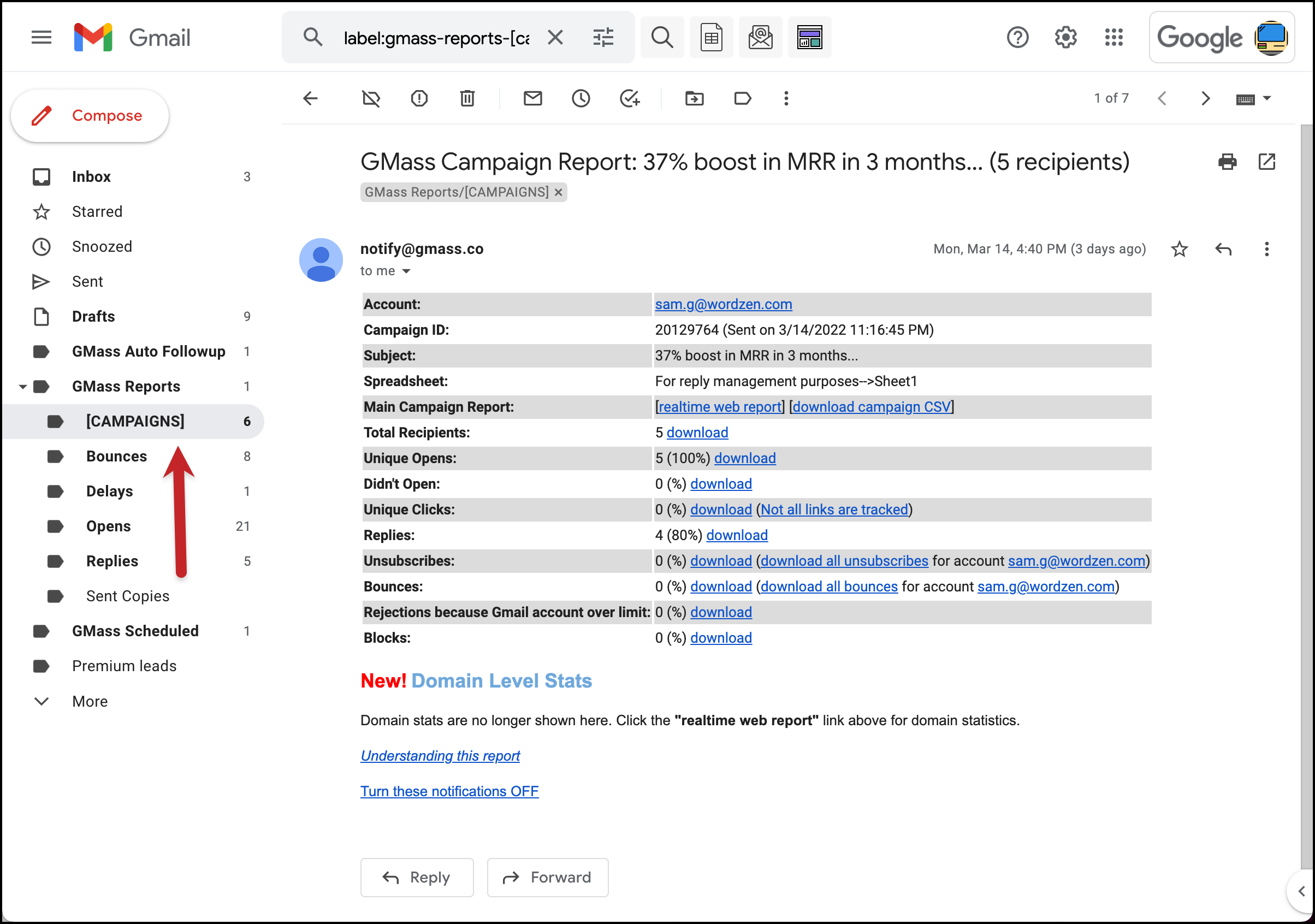
Credit: www.gmass.co
Interpreting Bounce Rates
Understanding your email bounce rates is crucial for effective email marketing. A high bounce rate can hurt your email campaign performance. It can also damage your sender reputation. In this section, we will explain how to interpret bounce rates in Gmass Email Reports. We will cover the types of bounces and how to reduce bounce rates.
Types Of Bounces
There are two main types of bounces: hard bounces and soft bounces.
- Hard Bounces: These occur when an email is permanently undeliverable. This can be due to an invalid email address, a non-existent domain, or an email server blocking your email. These bounces are serious and need immediate attention.
- Soft Bounces: These occur when an email is temporarily undeliverable. This can be due to a full inbox, a temporary server issue, or a message size issue. These bounces are less severe but should still be monitored.
Reducing Bounce Rates
Reducing bounce rates is essential to maintain a good sender reputation. Here are some tips to help you achieve lower bounce rates:
- Clean Your Email List Regularly: Remove invalid and inactive email addresses. This prevents hard bounces and keeps your list healthy.
- Use Double Opt-In: This ensures that subscribers confirm their email address. It reduces the chances of sending emails to invalid addresses.
- Monitor Bounce Reports: Regularly check your Gmass Email Reports. Identify and address any issues that may cause bounces.
- Improve Email Content: Ensure your emails are relevant and engaging. This reduces the chances of being marked as spam.
- Check Email Size: Make sure your email size is within acceptable limits. Large emails can bounce due to size restrictions.
By understanding and reducing bounce rates, you can improve your email campaign performance. This will help you maintain a healthy sender reputation and achieve better results.
Segmenting Your Audience
Segmenting your audience can transform your email marketing efforts. By dividing your email list into smaller groups, you tailor your messages to meet the specific needs and interests of each group. This increases the effectiveness of your campaigns and boosts engagement rates.
Benefits Of Segmentation
Segmenting your audience offers many benefits. Here are a few key advantages:
- Personalization: Tailor your emails to different groups. This makes your messages more relevant.
- Higher Engagement: Relevant emails get more opens and clicks.
- Improved Deliverability: Reduce your chances of landing in the spam folder.
- Better Insights: Understand what works for different segments. Use these insights to refine your strategy.
Effective Segmentation Strategies
Use these strategies to segment your audience effectively:
- Demographic Data: Segment by age, gender, or location. This helps create targeted messages.
- Behavioral Data: Use past behavior like purchase history or website visits. Send tailored emails based on actions.
- Engagement Level: Identify active and inactive subscribers. Send re-engagement campaigns to inactive users.
- Preferences: Allow subscribers to choose their interests. Send content that aligns with their choices.
Here’s a simple table to summarize these strategies:
| Segmentation Criteria | Example |
|---|---|
| Demographic Data | Age, Gender, Location |
| Behavioral Data | Purchase History, Website Visits |
| Engagement Level | Active, Inactive Subscribers |
| Preferences | Interests Chosen by Subscribers |

Credit: www.gmass.co
Optimizing Campaign Performance
Optimizing campaign performance is crucial for effective email marketing. With Gmass Email Reports, you can track various metrics to enhance your campaigns. This section explores strategies to optimize your email campaigns using A/B Testing and Personalization Techniques. A/B Testing allows you to compare different email variations to determine which elements resonate best with your audience. By testing subject lines, call-to-action buttons, and content layout, you can gain valuable insights into what drives engagement and conversions. Personalization techniques, such as dynamic content and segmentation, can also help tailor your emails to specific subsets of your audience, ultimately helping to boost email campaign success.
A/b Testing
A/B testing helps determine which version of your email performs better. It involves sending two variations of an email to different segments of your audience.
- Subject Lines: Test different subject lines to see which one gets more opens.
- Email Content: Compare different email content to find out which one gets more clicks.
- Call to Action: Test different calls to action to see which one leads to more conversions.
Analyze the results from Gmass Email Reports to identify the winning version. This helps you understand what resonates with your audience.
Personalization Techniques
Personalization makes your emails more relevant to each recipient. Gmass Email Reports can help you track the effectiveness of personalized emails.
- Use Names: Address recipients by their names to grab attention.
- Segment Audience: Group your audience based on interests or behaviors.
- Customize Content: Tailor the email content to match the recipient’s preferences.
Personalization can lead to higher engagement rates. Utilize the data from Gmass Email Reports to refine your personalization strategies.
Frequently Asked Questions
What Are Gmass Email Reports?
Gmass email reports provide detailed analytics of your email campaigns. They help you track opens, clicks, and bounces. These insights can improve your email marketing strategy.
How Do I Access Gmass Email Reports?
You can access Gmass email reports through your Gmass dashboard. Navigate to the “Reports” section. Here, you will find detailed analytics of your campaigns.
What Metrics Are Included In Gmass Email Reports?
Gmass email reports include metrics like open rates, click rates, and bounce rates. These metrics help you understand campaign performance. They provide valuable insights for optimizing future campaigns.
Can Gmass Email Reports Improve My Campaigns?
Yes, Gmass email reports can improve your campaigns. They provide actionable insights. By analyzing the data, you can adjust your strategies for better results.
Conclusion
Gmass email reports offer valuable insights for email campaigns. They help track performance. Users can see open rates, clicks, and bounces. This data helps improve future emails. Reports are easy to understand. They provide clear metrics. Regularly reviewing these reports is crucial.
It ensures your emails reach the right audience. Using Gmass email reports can boost your email marketing efforts. Make informed decisions based on real data. Start using Gmass email reports today. Enhance your email strategy with detailed insights.