Email automation is transforming how businesses communicate. It saves time and boosts efficiency.
Imagine sending personalized emails without manual effort. With email automation, this is possible. It allows businesses to send targeted messages to the right audience at the right time. Email automation can help nurture leads, convert prospects, and retain customers. It’s more than just a tool—it’s a strategy that enhances engagement and drives results.
Whether you’re a small startup or a large corporation, email automation offers significant benefits. In this blog, we’ll explore how email automation works and why it’s essential for your business. Get ready to learn how to streamline your email marketing efforts for better outcomes.
Table of Contents
ToggleIntroduction To Email Automation
Email automation is a powerful tool in today’s digital world. It helps businesses manage their communication with customers efficiently. With email automation, you can send the right message to the right person at the right time. This not only saves time but also boosts your marketing efforts.
What Is Email Automation?
Email automation is the process of using software to send emails based on specific triggers or schedules. These triggers can be actions like signing up for a newsletter, making a purchase, or abandoning a cart. The software sends out pre-written emails automatically.
Here are some common triggers for email automation:
- Welcome emails for new subscribers
- Follow-up emails after a purchase
- Reminder emails for abandoned carts
- Birthday or anniversary emails
Email automation helps maintain regular communication with customers without manual effort. It ensures timely and relevant messages reach your audience.
Importance In Marketing
Email automation plays a crucial role in marketing strategies. It helps businesses stay connected with their audience and build relationships. Here are some key benefits of email automation in marketing:
| Benefit | Description |
|---|---|
| Time-saving | Automated emails reduce the need for manual effort, saving valuable time. |
| Personalization | Emails can be personalized based on customer behavior and preferences. |
| Consistency | Ensures consistent communication with customers, maintaining brand presence. |
| Increased Engagement | Relevant and timely emails improve customer engagement. |
| Better Metrics | Provides valuable insights through analytics and tracking. |
Email automation enhances marketing efforts by delivering targeted messages. This leads to higher open rates, click-through rates, and conversions.
By using email automation, businesses can create a seamless customer journey. This ultimately leads to improved customer satisfaction and loyalty.

Credit: neilpatel.com
Benefits Of Email Automation
Email automation offers numerous advantages for businesses. It helps in improving efficiency and effectiveness. This section explores key benefits like time-saving, personalization, and improved analytics. By utilizing email automation, businesses can save time by streamlining their communication processes and scheduling emails in advance. Additionally, the ability to personalize emails based on customer behavior and interests can lead to higher engagement and conversions. Moreover, improved analytics allow businesses to track the performance of their email campaigns and make data-driven decisions to further optimize their strategies. Overall, the email automation benefits are substantial for businesses looking to enhance their marketing efforts and drive better results.
Time-saving
Email automation saves time by automating repetitive tasks. You can schedule emails to go out at specific times. This means no more manual sending. Automated emails also respond to triggers. For example, a welcome email when someone subscribes. This allows your team to focus on other important tasks.
Personalization
Automation allows for personalized email experiences. You can segment your audience based on different criteria. For example, location, purchase history, or engagement level. Personalized emails have higher open and click-through rates. They make customers feel valued and understood. Here are some examples of personalized emails:
- Birthday discounts
- Product recommendations
- Follow-up emails
Improved Analytics
Automated emails provide better analytics. You can track open rates, click rates, and conversions. This data helps you understand your audience better. You can see what works and what doesn’t. Based on this, you can improve your email campaigns. Here’s a simple table showing key metrics:
| Metric | Description |
|---|---|
| Open Rate | Percentage of opened emails |
| Click Rate | Percentage of clicked links |
| Conversion Rate | Percentage of completed desired actions |
With email automation, you get a clearer picture of your email performance. This leads to better decision making.
Setting Up Your Email Automation
Setting up your email automation system can seem complicated. But with the right tools and integrations, it becomes manageable. Let’s explore the key steps to get started.
Choosing The Right Tools
Choosing the right tools is crucial for email automation. You need tools that fit your business needs. Here are some features to consider:
- User-Friendly Interface: Choose a tool that is easy to use.
- Customization Options: Ensure the tool allows for customizable templates.
- Analytics: The tool should provide detailed analytics and reports.
- Integration Capabilities: It should integrate well with other systems.
Popular email automation tools include Mailchimp, HubSpot, and Sendinblue. Each has unique features to consider.
Integrating With Crm
Integrating your email automation with a CRM system is essential. This integration helps in managing customer relationships better. Follow these steps to ensure a smooth integration:
- Select a Compatible CRM: Ensure your email tool supports your CRM.
- API Keys: Use API keys to connect both systems securely.
- Data Mapping: Map fields correctly between the email tool and CRM.
- Test the Integration: Run tests to ensure data syncs properly.
Examples of CRM systems include Salesforce, Zoho, and Pipedrive. A well-integrated system helps in tracking customer interactions efficiently.
In summary, setting up email automation involves choosing the right tools and integrating them with your CRM. This process ensures efficient and personalized email campaigns.
Creating Effective Email Campaigns
Effective email campaigns can significantly boost engagement and conversions. By focusing on crafting engaging content and segmenting your audience, you can ensure that your emails resonate with your subscribers.
Crafting Engaging Content
Engaging content captures attention and encourages action. Here are some tips to create compelling email content:
- Subject Line: Keep it short, clear, and intriguing. Example: “Your Weekend Guide Inside!”
- Personalization: Use the subscriber’s name and tailor content to their interests.
- Clear Call-to-Action (CTA): Make your CTA stand out. Example: “Shop Now” or “Learn More.”
- Visuals: Include relevant images or videos. They break up text and add interest.
- Concise Content: Keep your message short and to the point.
Here is a simple HTML template for engaging content:
Segmenting Your Audience
Segmenting your audience ensures that each subscriber receives relevant content. This boosts open and click-through rates. Here are some ways to segment your audience:
- Demographics: Segment by age, gender, or location.
- Behavior: Based on past purchases, website activity, or email engagement.
- Preferences: Use surveys to understand their interests and preferences.
- Engagement Level: Separate active subscribers from inactive ones.
Here’s a table illustrating different segmentation criteria:
| Criteria | Example |
|---|---|
| Age | 18-24, 25-34, 35-44 |
| Location | City, State, Country |
| Past Purchases | Product A, Service B |
| Email Engagement | Opened, Clicked, Ignored |
Using these strategies can lead to more personalized and effective email campaigns. Your audience will appreciate the relevance, leading to better engagement and higher conversions. Effective email list management is also essential in delivering personalized and targeted email campaigns. By segmenting your audience based on different criteria such as demographics, purchase history, or engagement levels, you can tailor your messages to specific groups, making them more relevant and impactful. Additionally, regularly cleaning and updating your email list to remove inactive subscribers and ensure deliverability will further enhance the effectiveness of your email campaigns.
Automated Email Sequences
Automated email sequences are a powerful tool in email marketing. They save time and ensure consistent communication with your audience. These sequences are a series of pre-written emails sent automatically based on user actions or time intervals. This approach helps nurture leads, engage customers, and drive conversions.
Welcome Series
A Welcome Series is the first impression a new subscriber gets. It sets the tone for your relationship. Typically, it includes a series of emails introducing your brand, products, or services. Each email should provide value and encourage engagement.
- Email 1: Welcome message with a thank you for subscribing.
- Email 2: Introduction to your brand and core values.
- Email 3: Highlight key products or services.
- Email 4: Share customer testimonials or success stories.
This approach builds trust and keeps your audience interested. Use simple language and clear calls to action in each email.
Follow-up Emails
Follow-Up Emails are crucial for maintaining engagement. They ensure your subscribers don’t forget about you. These emails can be triggered by various actions, such as not opening a previous email or abandoning a cart.
Consider the following follow-up email sequence:
- First Email: Reminder about the abandoned cart with a discount offer.
- Second Email: Follow-up on a recent purchase with related product suggestions.
- Third Email: Re-engagement email for inactive subscribers.
Follow-up emails can also include:
| Email Type | Purpose |
|---|---|
| Feedback Request | Gather customer reviews and insights |
| Content Update | Share new blog posts or articles |
| Event Invitation | Invite to webinars or live events |
Each follow-up email should have a clear purpose. Keep messages short and to the point. Always include a call to action.

Credit: marketingplatform.com
Measuring Success
Email automation can transform your marketing strategy. But how do you measure its success? Understanding key metrics and analyzing campaign performance are crucial steps. Let’s dive into the important aspects of measuring success in email automation.
Key Metrics To Track
Tracking the right metrics is essential to gauge the effectiveness of your email automation. Here are some key metrics to focus on:
- Open Rate: This metric shows the percentage of recipients who opened your email. A high open rate indicates a strong subject line and relevance.
- Click-Through Rate (CTR): CTR measures the percentage of recipients who clicked on a link within your email. It reflects the engagement level of your content.
- Conversion Rate: This metric tracks the percentage of recipients who completed a desired action, such as making a purchase or signing up for a webinar.
- Bounce Rate: Bounce rate indicates the percentage of emails that were not delivered. A high bounce rate can harm your sender reputation.
- Unsubscribe Rate: This metric shows the percentage of recipients who opted out of your email list. It’s important to keep this rate low to maintain a healthy subscriber base.
Analyzing Campaign Performance
Analyzing your email campaigns helps you understand what works and what needs improvement. Here’s how to analyze your campaign performance:
- Compare your metrics against industry benchmarks to gauge your performance.
- Segment your audience and analyze metrics for each segment. This helps you identify which segments are more engaged.
- Use A/B testing to compare different subject lines, content, and call-to-actions. This helps you determine which elements resonate best with your audience.
- Review your email content and design. Ensure that your emails are visually appealing and have a clear call-to-action.
- Analyze the timing and frequency of your emails. Sending emails at the right time can significantly impact your open and click-through rates.
By tracking key metrics and analyzing your campaign performance, you can make data-driven decisions. This will help you refine your email automation strategy and achieve better results.
Best Practices
Email automation can transform the way you engage with your audience. It saves time and ensures consistent communication. But, to make the most out of it, following best practices is essential.
Avoiding Spam Filters
Ensuring your emails land in the inbox is vital. Follow these tips to avoid spam filters:
- Use a recognizable sender name: Recipients trust familiar names.
- Avoid spammy words: Words like “free” or “buy now” can trigger spam filters.
- Check your email content: Make sure it is relevant and valuable.
- Include a clear unsubscribe link: This builds trust and complies with regulations.
- Test your emails: Use tools to check if your email might be flagged as spam.
A/b Testing
A/B testing helps improve your email campaigns. It allows you to compare two versions of an email to see which performs better.
| Element | What to Test |
|---|---|
| Subject Line | Test different subject lines to see which gets more opens. |
| Call to Action (CTA) | Try different CTA texts to see which drives more clicks. |
| Send Time | Experiment with different times of day to find the best time. |
| Email Design | Test different layouts or images to see what engages users more. |
Always use a controlled environment for A/B testing. Test only one element at a time for accurate results.
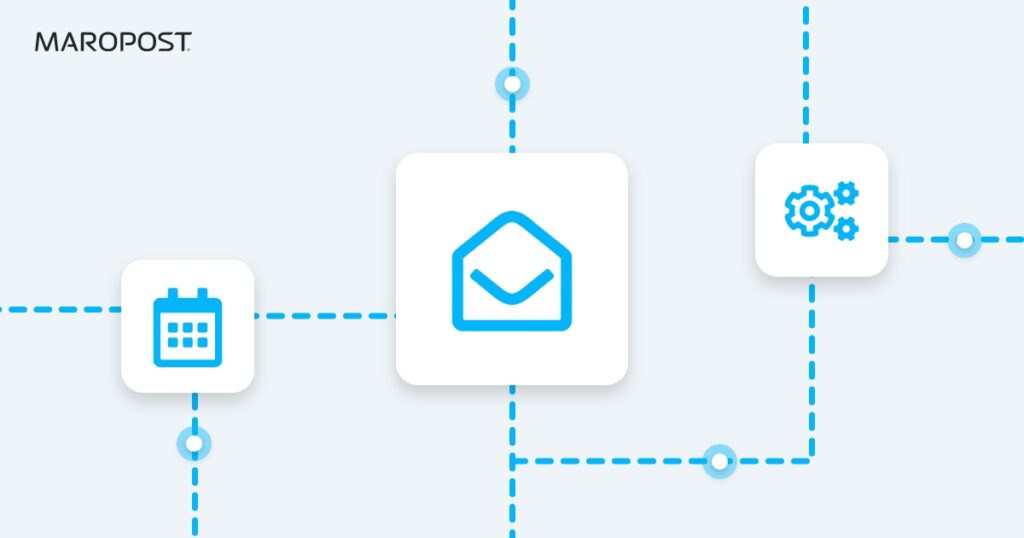
Credit: www.maropost.com
Future Of Email Automation
Email automation is evolving rapidly. The future promises more advanced features and integration. Businesses must adapt to stay competitive. This section explores the future of email automation. We look at AI integration and emerging trends.
Ai Integration
AI integration is reshaping email automation. AI can personalize content better than humans. It analyzes user behavior and preferences. This results in higher engagement rates.
Key benefits of AI integration:
- Personalized content
- Improved open rates
- Better user segmentation
AI can also optimize send times. It analyzes when users are most likely to open emails. This increases the chances of engagement. AI-powered tools can also predict trends. This helps businesses stay ahead.
Trends To Watch
The future of email automation includes several key trends. These trends are shaping the way businesses communicate with customers.
- Interactive Emails: Emails will become more interactive. Users can complete actions without leaving the email.
- Advanced Analytics: Businesses will use more advanced analytics. This helps in understanding customer behavior.
- Hyper-Personalization: Emails will be tailored to individual preferences. This increases relevance and engagement.
- Omni-Channel Integration: Email will integrate with other channels. This creates a seamless customer experience.
These trends will make email automation more effective. Businesses need to adopt these trends. Staying updated ensures better communication with customers.
Frequently Asked Questions
What Is Email Automation?
Email automation is the process of sending emails automatically. It uses pre-defined triggers and workflows. This helps in managing and personalizing email marketing campaigns.
How Does Email Automation Work?
Email automation works by setting up triggers and conditions. These triggers can be user actions or time-based. Emails are sent automatically when conditions are met.
Why Is Email Automation Important?
Email automation is important for efficiency and personalization. It saves time and improves engagement. It ensures timely and relevant communication with your audience.
What Are The Benefits Of Email Automation?
Email automation offers several benefits. It saves time, increases efficiency, and boosts engagement. It also helps in personalizing communication and tracking performance.
How Can Email Automation Help Maximize Marketing Efficiency?
Email automation can help maximize marketing efficiency by streamlining communication with customers, delivering targeted messages, and nurturing leads. By utilizing automated email campaigns, businesses can save time and resources while ensuring consistent and timely engagement with their audience, ultimately leading to improved results and higher conversion rates.
How can email automation improve marketing and business efficiency?
Email automation efficiency is a game-changer for marketing and business. By automating repetitive tasks like sending personalized emails and follow-ups, businesses can save time and resources, leading to improved efficiency. This allows them to focus on more strategic aspects of their operations and overall growth.
Conclusion
Email automation can greatly improve your business operations. It saves time. It ensures timely communication. It boosts productivity. Small steps can lead to big improvements. Start simple. Automate basic tasks first. Gradually expand your automation. Watch your efficiency grow. Adopt email automation today.
Enjoy a more streamlined workflow.








