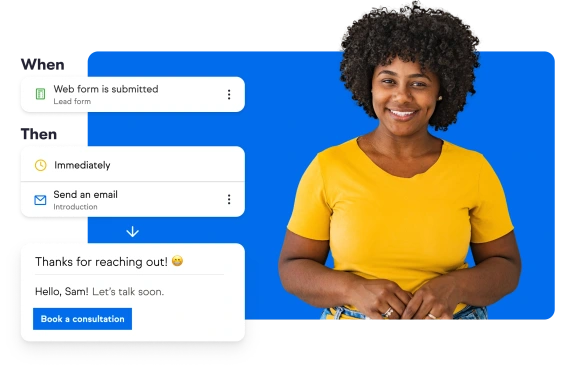Email Follow-Up Tools are essential for maintaining communication. They help ensure important messages don’t get lost.
In today’s fast-paced world, staying on top of email communication is crucial. Emails often get buried, and follow-ups can make a big difference. Whether you’re a busy professional or running a business, keeping track of emails is vital. Email Follow-Up Tools automate and streamline this process.
They remind you to follow up on unanswered emails, improving your productivity. These tools can save time and help you stay organized. With various options available, it’s important to choose the right one. In this post, we’ll explore the best Email Follow-Up Tools that can enhance your email management. Stay tuned to find out which tools can help you the most.
Table of Contents
ToggleImportance Of Follow-up Emails
Follow-up emails are essential in today’s fast-paced business world. They help maintain communication and ensure tasks are completed. Without follow-up emails, many opportunities could be missed. These emails remind recipients of important tasks. They also show that you are committed and professional.
Increase Response Rates
Follow-up emails can significantly increase response rates. People often overlook or forget initial emails. A follow-up serves as a gentle nudge. It brings your message back to their attention. This is especially important in sales and customer service. Regular follow-ups can turn potential leads into customers.
Consider sending follow-ups at different intervals. For example:
- After 24 hours
- After 3 days
- After one week
This strategy keeps your message fresh in the recipient’s mind. It also shows that you value their response.
Enhance Engagement
Follow-up emails also enhance engagement. They give you a chance to provide additional information. This keeps the conversation going. Engaged recipients are more likely to take action. This could mean signing up for a service or making a purchase.
In your follow-up emails, consider including:
- Links to relevant articles or resources
- Answers to frequently asked questions
- Special offers or discounts
These elements keep your audience interested. They make your emails more valuable to the recipient.
Here is a simple example of a follow-up email:
Subject: Just Checking In
Hi [Recipient's Name],
I wanted to follow up on my previous email. I hope you had a chance to review it.
If you have any questions or need more information, please let me know.
Best regards,
[Your Name]
This email is short and to the point. It reminds the recipient of your previous message. It also offers help, which can prompt a response.
Choosing The Right Tool
Choosing the right email follow-up tool can be tricky. The market is flooded with options, each promising unique benefits. To help you make an informed decision, we’ve broken down the key factors to consider. Let’s delve into the essential features, budget considerations, and other important aspects.
Key Features
When selecting an email follow-up tool, certain features are non-negotiable. Here are some key features to look for:
- Automation: The tool should automate follow-ups based on your schedule.
- Templates: Pre-built templates save time and ensure consistency.
- Analytics: Tracking open rates, click rates, and responses is crucial.
- Integration: Seamless integration with your existing CRM and email platforms.
- Personalization: Ability to personalize emails to enhance engagement.
Budget Considerations
Your budget plays a significant role in choosing the right tool. Here’s a simple table to guide you:
| Price Range | Features |
|---|---|
| $0 – $20/month | Basic automation, limited templates, minimal analytics. |
| $21 – $50/month | Advanced automation, more templates, detailed analytics, basic CRM integration. |
| $51 and above/month | Full automation, extensive templates, comprehensive analytics, full CRM integration, and personalization options. |
Consider your needs and budget carefully. A higher price often means more features, but ensure you actually need them.
Top Email Follow-up Tools
Effective email follow-up tools can boost your communication strategy. These tools help manage and automate follow-ups, ensuring no lead is missed. Below, we explore some of the top email follow-up tools available.
Tool A Overview
Tool A is a popular choice for email follow-ups. It offers a range of features to streamline your workflow. Here are some key highlights:
- Automated Follow-Ups: Set up automatic emails to go out at specific intervals.
- Templates: Use pre-made email templates to save time.
- Tracking: Track email opens and clicks to gauge interest.
- Reminders: Get reminders to follow up manually when needed.
Tool A integrates with many popular email clients. This makes it easy to incorporate into your existing setup. It also offers detailed analytics to help you improve your email strategy.
Tool B Overview
Tool B is another excellent option for email follow-ups. It offers a user-friendly interface and robust features. Key features include:
- Customizable Sequences: Create personalized follow-up sequences for different contacts.
- Send Later: Schedule emails to be sent at optimal times.
- Integrations: Sync with CRM systems to keep your data organized.
- Response Detection: Automatically stop follow-ups if a reply is received.
Tool B is ideal for sales teams. It helps ensure consistent follow-ups and better lead management. The easy-to-use dashboard provides a clear overview of your email campaigns.
| Feature | Tool A | Tool B |
|---|---|---|
| Automated Follow-Ups | Yes | Yes |
| Templates | Yes | No |
| Tracking | Yes | No |
| Reminders | Yes | No |
| Customizable Sequences | No | Yes |
| Send Later | No | Yes |
| Integrations | Yes | Yes |
| Response Detection | No | Yes |
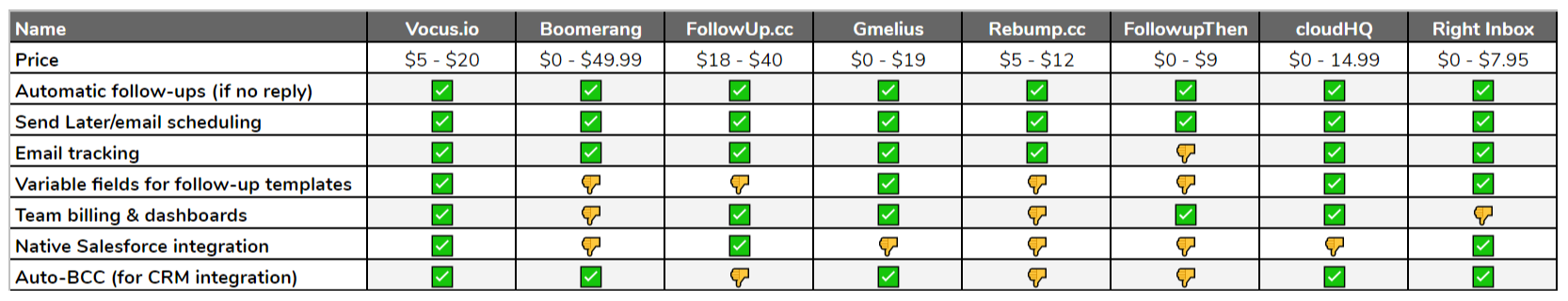
Credit: vocus.io
Integrating With Email Platforms
Integrating email follow-up tools with your email platform can be a game-changer for your business. It ensures seamless communication and boosts productivity. This section will guide you through the key steps of integrating these tools with your chosen email platform.
Compatibility Checks
Before integrating, check the compatibility of the follow-up tool with your email platform. Not all tools work with every platform. Ensure the tool supports your email client, whether it’s Gmail, Outlook, or another service.
- Gmail: Look for tools that offer direct integration.
- Outlook: Ensure the tool provides an add-in for easy access.
- Other Platforms: Verify the tool supports your specific email service.
Reviewing compatibility saves time and avoids potential integration issues.
Setup Process
Once compatibility is confirmed, proceed with the setup process. Follow these general steps for most tools:
- Sign Up: Create an account on the follow-up tool’s website.
- Authorize Access: Grant the tool access to your email account. This step is crucial for sending follow-up emails.
- Configure Settings: Customize the tool to suit your needs. Set up templates, schedules, and reminders.
Each tool may have slight variations in the setup process. Always refer to the tool’s documentation for detailed instructions.
Integrating with your email platform is straightforward. It enhances your email follow-up strategy, making it more efficient.
Crafting Effective Follow-up Emails
Creating effective follow-up emails is crucial for maintaining connections. A well-crafted follow-up can lead to better engagement and conversions. Here, we explore key strategies for crafting emails that get responses.
Personalization Tips
Personalization makes your email stand out. Use the recipient’s name and reference past interactions. This shows you value the relationship and pay attention to details.
- Use their name: Start with a friendly greeting.
- Reference past conversations: Mention specific details.
- Customize the subject line: Make it relevant to them.
Using data from previous emails can help tailor your message. Incorporate their interests and preferences. Personalized emails feel more genuine and increase the likelihood of a response.
Timing And Frequency
Timing is key in follow-up emails. Send your follow-up at the right time to increase open rates.
| Timing | Purpose |
|---|---|
| 1-2 days after initial email | Keep the conversation fresh |
| 1 week after no response | Gentle reminder |
| 2 weeks later | Final follow-up |
Don’t overwhelm your recipient with too many follow-ups. Space them out to avoid coming across as pushy. The goal is to stay on their radar without being annoying.
Effective follow-up emails balance personalization and timing. Use these tips to craft emails that resonate with your audience and encourage responses.

Credit: jimmyrose.me
Tracking And Analytics
Tracking and analytics are essential for email follow-up tools. These features help you understand the performance of your emails. You can see who opened your emails, who clicked on links, and more. Knowing these details allows you to adjust your strategies for better engagement.
Open Rates
Open rates show how many recipients open your email. This metric helps you gauge the effectiveness of your subject lines. For instance, a higher open rate means your subject line is compelling. On the other hand, a low open rate may indicate the subject line needs improvement. Use this data to test and refine your subject lines.
Click-through Rates
Click-through rates (CTR) measure the percentage of recipients who clicked on a link in your email. This metric indicates how engaging your email content is. A high CTR means your content is relevant and engaging. If your CTR is low, consider revising your email’s call-to-action or content. The goal is to make your emails more interactive and valuable.
Automation Benefits
Automation in email follow-up tools provides numerous benefits. It helps businesses save time, ensures consistency, and improves overall efficiency. This section highlights the key automation benefits you can leverage using email follow-up tools.
Time Savings
One of the greatest benefits of automation is time savings. Manually sending follow-up emails takes a significant amount of time. With automation, you can set up sequences that automatically send emails at predefined intervals.
This process eliminates the need for manual intervention. It ensures your emails go out on time, every time. You can use the saved time to focus on more critical tasks. For instance, crafting more personalized content or strategizing your next campaign.
Consistency
Consistency is key in email marketing. Automated email follow-up tools ensure that your messages are consistent. This means your emails maintain a standard format and tone.
Consistency builds trust with your audience. It creates a reliable experience for your recipients. Automated tools also help in maintaining a uniform schedule. Your recipients will know when to expect your emails.
Below is a table highlighting the benefits of automation for both time savings and consistency:
| Benefit | Description |
|---|---|
| Time Savings | Reduces manual effort, allowing focus on other tasks. |
| Consistency | Ensures uniformity in message and schedule. |
Automation also helps in reducing errors. With manual processes, errors are inevitable. Automated systems minimize the risk of mistakes, ensuring your emails are accurate and on point.
In summary, automation in email follow-up tools offers significant benefits. It saves time and ensures consistency, making your email marketing efforts more efficient and reliable. Furthermore, with email followup automation, you can schedule and personalize follow-up messages, ensuring that leads and prospects receive timely and relevant communications. This can result in higher engagement and conversion rates, ultimately boosting the overall effectiveness of your email marketing strategy. Overall, investing in email followup automation can greatly improve the success and impact of your email marketing efforts, leading to better results and a more streamlined approach to customer communication.
Case Studies
Using email follow-up tools can significantly improve your communication strategy. To illustrate their effectiveness, we will look at some case studies from various industries. These examples show how different companies have benefited from these tools. This section will highlight success stories and lessons learned from real-world applications.
Success Stories
Many companies have seen remarkable improvements with email follow-up tools. Here are a few examples:
- Tech Startup: A small tech company increased its lead conversion rate by 30%. By using automated follow-up emails, they maintained consistent communication with potential clients.
- E-commerce Business: An online store saw a 25% increase in repeat purchases. They used personalized follow-up emails to engage customers who had abandoned their carts.
- Consulting Firm: A consulting firm reduced response times by 50%. Automated follow-ups helped them stay on top of client communications.
Lessons Learned
While success stories are inspiring, it’s also important to learn from challenges faced during implementation:
- Personalization is Key: Generic follow-ups can be ignored. Tailoring emails to the recipient increases engagement.
- Timing Matters: Sending follow-ups too soon can be annoying. Finding the right interval is crucial for maintaining interest without overwhelming the recipient.
- Test and Iterate: Not every strategy works initially. Companies should test different approaches and refine their methods based on results.
These case studies show the potential of email follow-up tools. By understanding both success stories and lessons learned, businesses can improve their own email strategies.

Credit: www.attention.com
Frequently Asked Questions
What Are Email Follow-up Tools?
Email follow-up tools help automate and manage follow-up emails. They ensure timely communication with your contacts. These tools often include features like scheduling, templates, and tracking.
Why Use Email Follow-up Tools?
Using email follow-up tools saves time and improves efficiency. They help maintain consistent communication. These tools also increase response rates and enhance customer relationships.
How Do Email Follow-up Tools Work?
Email follow-up tools automate sending follow-up emails. You can schedule emails and set reminders. They track opens and responses, helping you stay organized.
Can Email Follow-up Tools Improve Productivity?
Yes, email follow-up tools can significantly boost productivity. They automate repetitive tasks, allowing you to focus on more important work. This leads to better time management.
What are the benefits of using email follow-up tools for boosting response rates?
Email follow-up tools can significantly boost efficiency engagement by sending timely and personalized messages to potential clients. These tools automate the process, making it easier to nurture leads and increase response rates. They also provide valuable insights, allowing businesses to track and optimize their email campaigns for better results.
Conclusion
Effective email follow-up tools can greatly enhance communication efforts. These tools help organize and automate follow-ups. They save time and improve response rates. Choosing the right tool can streamline your workflow. Explore various options and find the one that suits your needs best.
Consistent follow-ups build strong relationships. Start using email follow-up tools to stay ahead. Your communication will become more efficient and professional.