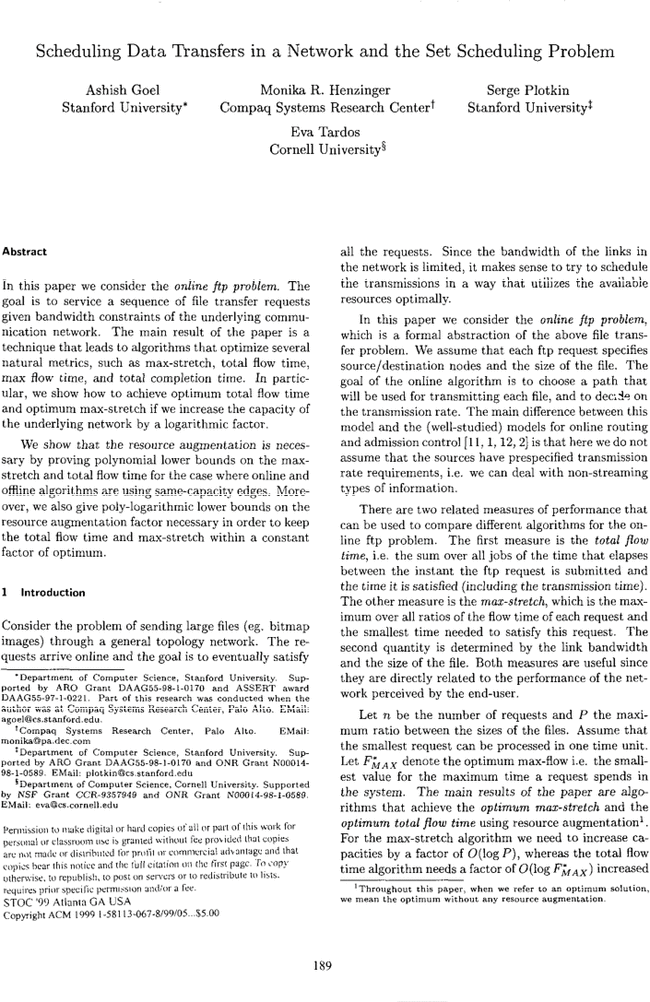Email scheduling can be a lifesaver. But it comes with its own set of problems.
Many businesses rely on email scheduling to manage communications. It saves time and keeps messages organized. Yet, even this handy tool can cause headaches. Imagine planning an important email, only to find it sent at the wrong time. Or worse, not sent at all.
These issues can disrupt workflows and harm your business reputation. Understanding common email scheduling problems is key. This blog will explore these challenges and offer solutions. Stay tuned to learn how to keep your email strategy smooth and effective.
Table of Contents
ToggleIntroduction To Email Scheduling
Email scheduling is a useful tool for managing communication. It allows you to send emails at specific times. This can be important for various reasons. You may need to reach recipients in different time zones. Or you might want to send reminders or follow-ups at the right moment.
Understanding the importance of timing is crucial. Let’s dive into the core aspects of email scheduling.
Importance Of Timely Emails
Timely emails can make a big difference in your communication. Sending an email at the right time can ensure it is read and acted upon quickly. For businesses, this can mean better customer engagement and higher conversion rates.
Here are some key benefits of timely emails:
- Increased open rates
- Higher click-through rates
- Better recipient engagement
Scheduling emails can also help you manage your time better. It allows you to plan your communication in advance, avoiding last-minute rush.
Common Scheduling Issues
Email scheduling can come with its own set of challenges. Here are some common issues you might face:
| Issue | Description |
|---|---|
| Time Zone Differences | Sending emails at the wrong local time can reduce effectiveness. |
| Technical Glitches | Scheduled emails may not send if there’s a server issue. |
| Spam Filters | Emails sent at odd hours may trigger spam filters. |
| Over-Scheduling | Too many scheduled emails can overwhelm the recipient. |
To avoid these issues, plan your email schedule carefully. Ensure you know your audience’s time zone. Always test your scheduling tools to prevent glitches.
Technical Glitches
Technical glitches are a common issue with email scheduling. These problems can disrupt your workflow and cause delays. Understanding these issues can help you take preventive measures.
Server Downtime
Server downtime can cause scheduled emails to fail. When the server is down, your emails cannot be sent or received. This can be frustrating, especially if you rely on timely communication.
There are several reasons for server downtime:
- Maintenance
- Hardware failures
- Network issues
- Cyber attacks
To minimize downtime, choose a reliable service provider. They should have a high uptime percentage. Most providers offer an uptime guarantee.
Software Bugs
Software bugs can disrupt email scheduling. Bugs can cause emails to be sent at the wrong time or not at all. These issues can be hard to predict.
Common software bugs include:
- Incorrect time zone settings
- Glitches in the email client
- Errors in scheduling algorithms
Keep your software updated to avoid bugs. Updates often include fixes for known issues. Regularly check for updates from your provider.
Here is a quick table to summarize:
| Issue | Cause | Prevention |
|---|---|---|
| Server Downtime | Maintenance, hardware failures, network issues, cyber attacks | Choose a reliable provider, ensure a high uptime percentage |
| Software Bugs | Incorrect time zone settings, email client glitches, scheduling algorithm errors | Keep software updated, regularly check for updates |
Incorrect Time Zones
Incorrect time zones can pose significant challenges for email scheduling. Sending emails at the wrong time can lead to missed opportunities and lower engagement. Understanding and addressing these issues is crucial for effective communication.
Identifying Time Zone Conflicts
Identifying time zone conflicts starts with knowing your audience’s location. You should segment your email list based on geographic regions. This helps in scheduling emails at the best times for each group.
Many email marketing tools offer features to detect time zone conflicts. Use these tools to analyze send times and engagement metrics. Reviewing this data will highlight any discrepancies caused by time zone errors.
Adjusting Settings
Adjusting settings in your email marketing platform is essential. Ensure you set the correct time zone for your account. This prevents sending emails at odd hours for your recipients.
Consider using time zone-specific scheduling features. These features allow you to send emails at optimal times for each region. Here’s a sample table to guide you:
| Region | Optimal Send Time |
|---|---|
| North America | 9 AM – 11 AM |
| Europe | 10 AM – 12 PM |
| Asia | 2 PM – 4 PM |
| Australia | 8 AM – 10 AM |
Implementing these adjustments will enhance your email campaign’s effectiveness. Furthermore, consider automating your email scheduling. Automation tools can manage time zones efficiently, ensuring timely delivery.
To summarize:
- Identify your audience’s time zones.
- Adjust your email marketing tool settings accordingly.
- Use time zone-specific scheduling features.
- Consider automation for better time zone management.
By following these steps, you can overcome incorrect time zone issues and improve your email campaign’s success.

Credit: help.qlik.com
Spam Filters
Email scheduling offers many advantages, but it can present some challenges. One major issue is dealing with spam filters. These filters are designed to keep unwanted emails out of inboxes. While they are useful, they can sometimes block your legitimate emails. Understanding how to avoid spam triggers and ensure deliverability is crucial.
Avoiding Spam Triggers
Spam filters use various criteria to determine if an email is spam. To avoid these triggers, follow these guidelines:
- Avoid excessive use of capital letters in your subject line and email body.
- Limit the use of special characters like exclamation marks and dollar signs.
- Ensure your email content is relevant to the recipient.
- Use a recognizable sender name and email address.
Below is a simple table showing some common spam triggers and how to avoid them:
| Spam Trigger | How to Avoid |
|---|---|
| ALL CAPS | Use proper capitalization |
| Too many exclamation marks | Limit to one or none |
| Suspicious links | Use trusted URLs |
Ensuring Deliverability
To ensure your emails reach the recipient’s inbox, consider these best practices:
- Authenticate your emails using SPF, DKIM, and DMARC.
- Maintain a clean email list by removing invalid addresses.
- Personalize your emails to make them more engaging.
- Monitor your email metrics to identify any issues quickly.
By following these tips, you can improve your email deliverability. This ensures your messages reach the intended audience without being blocked by spam filters.
Automation Failures
Automation Failures in email scheduling can be a nightmare for businesses. Automation is supposed to simplify tasks, but sometimes it fails. These failures can lead to missed emails, wrong timings, or even duplicate sends. Understanding and diagnosing these issues is crucial. Below, we dive into diagnosing automation issues and ensuring proper configuration.
Diagnosing Automation Issues
Identifying the root cause of automation issues can be tricky. Here are some steps to help:
- Check if the email scheduling software is up-to-date.
- Review recent changes in settings or configurations.
- Look for any error messages or logs provided by the software.
- Test the scheduling feature with a simple email.
- Ensure your internet connection is stable.
Sometimes, the problem lies in the software itself. It may have bugs or compatibility issues. In these cases, contacting the software provider can be helpful. They can provide updates or solutions to fix the problem.
Ensuring Proper Configuration
Proper configuration is key to avoiding automation failures. Follow these steps to ensure everything is set up correctly:
- Double-check the time zone settings in your email software.
- Ensure your email list is up-to-date and accurate.
- Verify that the email templates are correctly linked to the campaign.
- Use test emails to confirm the scheduling works as expected.
- Review the automation rules and triggers set up in the software.
Using a checklist can help avoid missing crucial steps. Below is an example of a simple checklist to ensure proper configuration:
| Task | Status |
|---|---|
| Check time zone settings | Done |
| Update email list | Pending |
| Link email templates | Done |
| Send test emails | Pending |
| Review automation rules | Done |
Following these steps will help ensure your email scheduling runs smoothly. Automation can save time, but only if it works correctly.
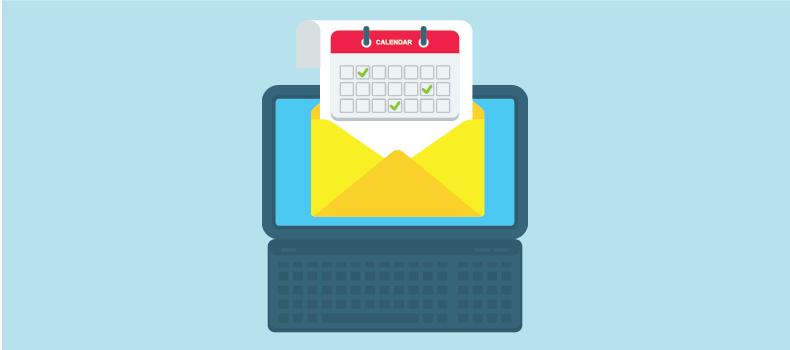
Credit: www.salesgenie.com
Recipient Management
Managing email recipients effectively is crucial for any email campaign’s success. Keeping your recipient list clean and up-to-date ensures your emails reach the right inboxes. This section will cover important aspects of recipient management, focusing on handling bounces and updating contact lists.
Handling Bounces
Bounced emails can disrupt your campaigns. They occur when emails cannot be delivered to the recipient’s inbox. There are two types of bounces: soft bounces and hard bounces.
- Soft Bounces: These are temporary issues. Examples include a full mailbox or a server problem. Soft bounces may resolve themselves.
- Hard Bounces: These are permanent issues. Examples include invalid email addresses or closed accounts. Hard bounces require immediate action.
To manage bounces:
- Monitor bounce rates regularly.
- Identify and remove hard bounces from your list.
- Investigate soft bounces and take corrective action if needed.
Updating Contact Lists
Keeping your contact list up-to-date is essential for maintaining email effectiveness. An outdated list can lead to higher bounce rates and lower engagement.
Steps to update your contact list:
- Regular Audits: Conduct regular audits to identify inactive or outdated contacts.
- Segmentation: Group your contacts based on their activity levels and engagement.
- Engagement Campaigns: Send re-engagement campaigns to inactive users to update their information or preferences.
- Subscription Management: Provide easy options for recipients to update their preferences and contact information.
By implementing these strategies, you can ensure your emails are reaching the right people, leading to better campaign performance.
Content Errors
Sending emails at the right time is crucial. But even more crucial is avoiding content errors. Mistakes in email content can hurt your reputation. Let’s explore two common issues: proofreading emails and using templates.
Proofreading Emails
Proofreading is essential. Small mistakes can make you look unprofessional. Here are some tips to ensure your emails are error-free:
- Read Aloud: Reading aloud helps you catch mistakes.
- Use Tools: Tools like Grammarly can help spot errors.
- Double-Check Names: Ensure you spell names correctly.
- Check Dates and Times: Verify that dates and times are accurate.
Using Templates
Email templates save time. But they can also introduce errors. Here’s how to use them effectively:
- Customize Each Email: Always personalize the template.
- Update Regularly: Keep templates current with the latest information.
- Test Emails: Send test emails to ensure everything looks right.
- Consistent Branding: Ensure your branding is consistent in all templates.
By focusing on these areas, you can reduce content errors in your emails. This will lead to more professional and effective communication. Additionally, regularly proofreading your emails for spelling and grammar errors can significantly enhance the overall quality of your communication. Another key aspect to consider is identifying email list issues, such as outdated or incorrect contact information, which can lead to delivery failures and missed opportunities. By paying attention to these details, you can ensure that your emails are both error-free and reaching the intended recipients.
Monitoring And Reporting
Effective email scheduling requires careful monitoring and reporting. Understanding how your emails perform is crucial for making informed decisions. By tracking and analyzing key metrics, you can optimize your email strategy.
Tracking Email Performance
Tracking email performance involves keeping an eye on various metrics. These metrics provide insights into the effectiveness of your email campaigns. Below are some common performance indicators:
- Open Rates: Measure how many recipients open your emails.
- Click-Through Rates (CTR): Track how many recipients click on links within the email.
- Bounce Rates: Indicate the percentage of undelivered emails.
- Unsubscribe Rates: Show how many recipients opt out of your emails.
Analyzing Engagement Metrics
Analyzing engagement metrics helps you understand how your audience interacts with your emails. Focus on the following key metrics:
- Time Spent Reading: Determines how long recipients spend reading your emails.
- Conversion Rates: Measure how many recipients take a desired action.
- Forwarding Rates: Track how often recipients share your emails.
- Reply Rates: Show how many recipients respond to your emails.
Use these metrics to identify trends and patterns. This information is vital for making data-driven decisions and improving your email strategy.
Best Practices
Email scheduling is vital for effective communication. Proper scheduling ensures your emails reach recipients at the best times. This can significantly improve engagement rates and overall success. Here are some best practices to overcome email scheduling problems.
Regular Testing
Regular testing is crucial for email scheduling. Test different days and times to find the most effective schedule. This helps you understand your audience’s preferences.
Consider the following steps for regular testing:
- Choose a sample group from your email list.
- Send emails at different times and days.
- Analyze the open and click rates.
- Adjust your schedule based on the results.
Use these insights to refine your email schedule. This can boost your engagement rates.
Continuous Improvement
Continuous improvement is key to effective email scheduling. Always seek to improve your strategies. Regularly review your performance metrics. . This could involve experimenting with different send times, subject lines, and email content to see what resonates best with your audience. Additionally, leveraging email scheduling tools can help streamline your process and make it easier to track the success of your campaigns. By analyzing the data provided by these tools, you can make informed decisions on how to further optimize your email scheduling strategies for better results.
Here are some tips for continuous improvement:
- Monitor key metrics like open rates, click rates, and conversions.
- Gather feedback from your audience.
- Stay updated with industry trends and best practices.
- Use A/B testing to compare different schedules.
Use this data to make informed decisions. This ensures your email scheduling remains effective and relevant.

Credit: trainingsupport.microsoft.com
Frequently Asked Questions
Why Is My Email Scheduling Not Working?
Your email scheduling might fail due to incorrect time zone settings, server issues, or outdated email client versions.
How Do I Fix Email Scheduling Errors?
To fix email scheduling errors, check your time zone settings, update your email client, and ensure a stable internet connection.
Can Server Issues Affect Email Scheduling?
Yes, server issues can delay or prevent scheduled emails from being sent. Contact your email provider for assistance.
Why Are My Scheduled Emails Sent At The Wrong Time?
Incorrect time zone settings can cause emails to be sent at the wrong time. Ensure your device and email settings match.
What are the most effective ways to fix common email scheduling problems using scheduling tools?
When it comes to improving email scheduling tools productivity efficiency, there are a few effective ways to fix common scheduling problems. One way is to utilize automated scheduling tools, which can streamline the process and reduce errors. Another way is to integrate scheduling tools with other productivity software to create a seamless workflow.
What are some common email scheduling problems and how can Gmass help solve them?
When it comes to gmass email scheduling, some common problems include forgetting to send important emails on time, dealing with different time zones, and managing multiple follow-up emails. Gmass can solve these issues by allowing users to schedule emails in advance, choose specific time zones, and automatically send follow-up emails.
Conclusion
Email scheduling problems can disrupt communication and productivity. Simple solutions exist. Use reliable scheduling tools. Regularly check and update your email settings. Be mindful of time zones. These steps can improve your email efficiency. Don’t let scheduling issues hold you back.
Implement these tips today. Enjoy smoother communication and better productivity.