Email spam is a common problem. It clutters inboxes and can be harmful.
Spam emails are not just annoying; they can be dangerous too. These unwanted messages can carry viruses or scams. They can also waste your time. Understanding email spam issues is important. It helps you protect your personal information. You can also keep your inbox organized.
In this blog post, we will explore the world of email spam. We will discuss its impact and how to deal with it. This will help you stay safe and manage your emails better. Stay tuned to learn more about tackling email spam issues effectively.
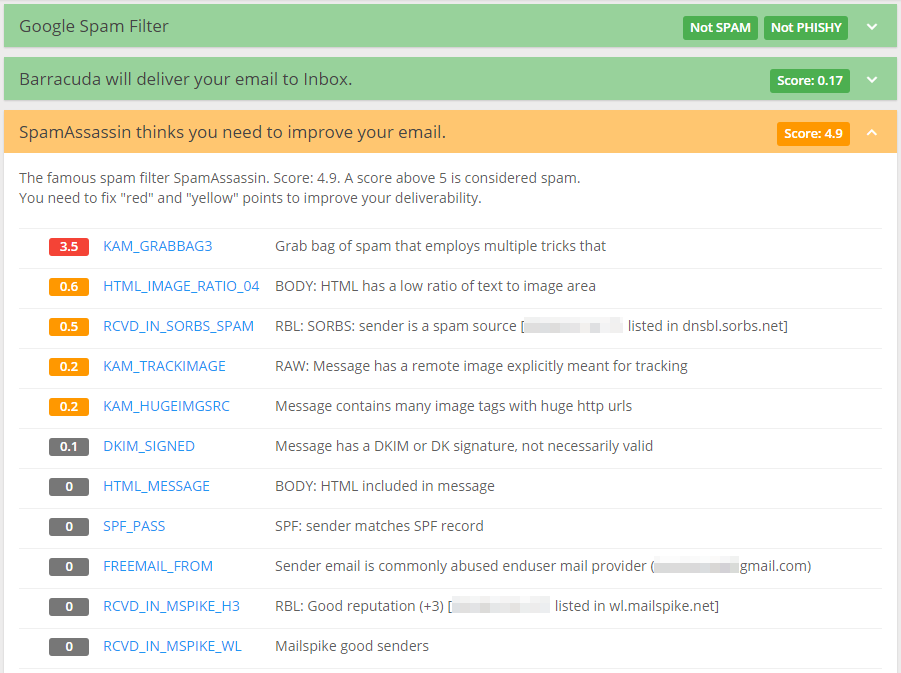
Credit: glockapps.com
Table of Contents
ToggleEmail Spam Basics
Email spam is a common problem. It clogs inboxes and wastes time. Understanding its basics can help you manage it better. This section covers what email spam is and the common types of spam you might encounter.
What Is Email Spam?
Email spam refers to unwanted and unsolicited messages. These messages are sent in bulk to many recipients. Spammers send these emails to promote products, services, or scams. Email spam can be annoying and sometimes harmful.
Spam emails often contain misleading information. They may have links to malicious websites. Spammers use different tactics to trick recipients into opening these emails. Recognizing email spam is crucial for your online safety.
Common Types Of Spam
There are several common types of email spam. Knowing these types can help you identify and avoid them.
- Phishing Emails: These emails try to steal your personal information. They may look like they come from a trusted source. Always check the sender’s email address carefully.
- Advertising Spam: These emails promote products or services. Often, they are sent without your consent. They usually contain links to websites or online stores.
- Malware Spam: These emails contain malicious attachments or links. Opening them can infect your computer with viruses or spyware.
- Chain Letters: These emails ask you to forward them to others. They often promise good luck or money. These are usually hoaxes.
By understanding the basics of email spam, you can better protect your inbox and personal information. Stay vigilant and always be cautious of suspicious emails.
Spam Risks
Spam emails are a major problem in today’s digital world. They pose significant risks to individuals and businesses. Spam emails are not only annoying but also dangerous. They can lead to severe security threats and impact productivity.
Security Threats
Spam emails can carry malicious software. This software can harm your computer or network. Hackers use spam to distribute malware, viruses, and ransomware. This can result in data breaches and financial loss.
Phishing scams are another common security threat. These emails trick users into providing personal information. This can include passwords, credit card numbers, or social security numbers. Phishing emails often look like they are from trusted sources. This makes them more dangerous.
Spam emails can also be used for identity theft. Hackers can steal your personal information. They can then use this information to commit fraud. This can have long-lasting effects on your financial security.
Impact On Productivity
Spam emails can clog your inbox. This makes it harder to find important emails. Sorting through spam takes time and effort. This can reduce your productivity.
Employees spend time dealing with spam. This takes away from their main tasks. As a result, projects can be delayed, and deadlines missed. In a business setting, this can lead to lost revenue and unhappy clients.
Spam can also cause email overload. This can lead to email fatigue. Employees may miss important messages. This can result in missed opportunities and mistakes.
Here are some ways spam impacts productivity:
- Time spent deleting spam emails.
- Increased risk of missing important emails.
- Distraction from main tasks.
- Reduced focus and efficiency.
By understanding the risks of spam, you can take steps to protect yourself. Use spam filters and be cautious with unknown emails. Stay informed about the latest spam tactics. Protect your security and maintain productivity.
Identifying Spam
Email spam is a common issue. Knowing how to identify spam can protect you from scams and phishing attempts. Recognizing spam is crucial for maintaining a safe and efficient email experience.
Red Flags To Watch
Several signs can help you identify spam emails. Here are some common red flags:
- Unsolicited Emails: Emails from unknown senders or companies.
- Suspicious Links: Links that look odd or out of place.
- Poor Grammar: Emails with many spelling and grammar mistakes.
- Urgent Language: Messages that create a sense of urgency.
- Requests for Personal Info: Emails asking for sensitive information.
Phishing Vs. Spam
Phishing and spam are often confused. Here are the key differences:
| Phishing | Spam |
|---|---|
| Targets personal information | Mass emails sent to many recipients |
| Often looks official | Usually contains promotional content |
| May lead to identity theft | Annoying but less dangerous |
Understanding these differences is important. It helps you know how to respond to these threats.

Credit: www.reddit.com
Preventive Measures
Dealing with email spam issues can be a challenge. But taking some proactive steps can help. Below, we discuss two key measures: strong passwords and two-factor authentication. These can significantly reduce your risk of encountering email spam.
Strong Passwords
Creating a strong password is your first line of defense. A strong password should be:
- At least 12 characters long
- A mix of letters, numbers, and symbols
- Not easily guessable
Avoid using common phrases or easily accessible information. For example, do not use your birthdate or pet’s name. Here’s a simple table to illustrate good password practices:
| Weak Password | Strong Password |
|---|---|
| 123456 | G7#dPz!1kL |
| password | 5j$Xv9&nQw |
Two-factor Authentication
Two-factor authentication (2FA) adds an extra layer of security. Even if someone guesses your password, 2FA can block unauthorized access. Here’s how it works:
- You enter your password.
- You receive a code on your phone.
- You enter the code to access your account.
Many services offer 2FA, including:
- Email providers
- Social media platforms
- Banking apps
Enable 2FA for all your important accounts. This simple step can make a big difference.
Spam Filters
Spam filters play a crucial role in ensuring our email inboxes remain clutter-free. They help identify and filter out unwanted or malicious emails, making our email experience more secure and manageable. Understanding how these filters work and setting them up correctly can significantly enhance their effectiveness.
How Filters Work
Spam filters utilize a combination of algorithms and rules to detect spam. They analyze various elements of an email, such as:
- Sender’s email address
- Subject line
- Content of the email
- Attachments
These filters use techniques like:
- Blacklist/Whitelist: Lists of known spam senders or trusted senders
- Keyword analysis: Identifying common spam words or phrases
- Bayesian filtering: Statistical analysis based on past email patterns
- Heuristic filtering: Rules-based approach to detect suspicious email characteristics
By leveraging these methods, spam filters can effectively minimize the number of spam emails that reach your inbox.
Setting Up Filters
Setting up spam filters requires a few simple steps. Here’s a basic guide:
- Access your email settings: Go to your email provider’s settings or preferences.
- Locate spam filter options: Find the section dedicated to spam or junk mail settings.
- Enable spam filtering: Ensure the spam filter is turned on.
- Adjust filter sensitivity: Set the filter’s sensitivity level to balance between catching spam and avoiding false positives.
- Manage your blacklist and whitelist: Add known spam addresses to the blacklist and trusted addresses to the whitelist.
Regularly review and update your filters to adapt to new spam tactics. This ongoing maintenance will help keep your inbox clean and secure.

Credit: www.youtube.com
Safe Email Practices
Safe email practices are crucial to avoiding spam issues. By following specific guidelines, you can protect your inbox and ensure your emails reach their intended recipients. This section will cover two vital aspects of safe email practices: avoiding spam traps and recognizing safe senders.
Avoiding Spam Traps
Spam traps are email addresses used to catch spammers. They can harm your sender reputation. Here are some tips to avoid spam traps:
- Use double opt-in: Confirm subscriptions with a follow-up email.
- Regularly clean your email list: Remove inactive addresses.
- Avoid purchased lists: They often include spam traps.
- Monitor email engagement: Track open and click rates.
Recognizing Safe Senders
Recognizing safe senders helps you avoid phishing and spam. Follow these steps to identify them:
- Check the sender’s email address: Look for misspellings or unusual domains.
- Verify the sender’s identity: Contact them through known channels.
- Look for security indicators: Ensure the email uses SSL/TLS encryption.
- Examine the email content: Be wary of unexpected attachments or links.
By practicing these safe email strategies, you can reduce the risk of spam and maintain a secure inbox.
Tools And Software
Dealing with email spam issues can be challenging. Fortunately, there are many tools and software to help. These solutions prevent spam and enhance email security. In this section, we will explore some of the best options available.
Anti-spam Tools
Anti-spam tools are designed to filter unwanted emails. These tools use advanced algorithms and filters.
Here are some popular anti-spam tools:
- SpamAssassin: A powerful, open-source spam filter.
- MailWasher: Allows users to preview and delete spam before it reaches their inbox.
- SpamTitan: Provides robust protection against spam, viruses, and malware.
Email Security Software
Email security software protects against various threats. These threats include phishing, malware, and data breaches. Using email security software is essential for businesses and individuals.
Some top email security software include:
- Symantec Email Security: Offers comprehensive protection against email threats.
- Mimecast: Provides cloud-based email management for security, archiving, and continuity.
- Proofpoint: Ensures advanced threat protection and data loss prevention.
| Tool | Features |
|---|---|
| SpamAssassin | Open-source, customizable, effective spam filtering. |
| MailWasher | Preview emails, delete spam before it reaches the inbox. |
| SpamTitan | Protection against spam, viruses, and malware. |
Using these tools and software ensures your email remains secure and spam-free. Make the right choice to protect your communication.
Responding To Spam
Spam emails can be a nuisance. They clutter your inbox and pose security risks. Knowing how to respond to spam can help protect your data and keep your inbox clean. This section will guide you on effective ways to handle spam emails.
Reporting Spam
Reporting spam is crucial. It helps email providers filter and block unwanted messages. Most email services offer a simple way to report spam:
- Open the spam email.
- Look for the “Report Spam” button or option.
- Click the button to report the email as spam.
Reporting spam ensures similar emails are flagged in the future. This helps to keep your inbox free from unwanted messages.
Avoiding Engagement
Avoiding engagement with spam emails is essential. Interacting with spam can lead to more spam and potential risks. Follow these tips to avoid engaging with spam: To avoid engagement with spam, be cautious of unsolicited emails and never click on any links or open attachments from unknown or suspicious sources. Additionally, regularly update your email filters and consider using a reputable spam filter program to help reduce the amount of spam you receive. By implementing these practices, you can boost your outreach success and protect yourself from potential security threats.
- Do not open spam emails.
- Never click on links in spam emails.
- Avoid downloading attachments from unknown sources.
- Refrain from replying to spam emails.
By avoiding engagement, you reduce the risk of exposing your personal information. Stay cautious and keep your email interactions safe.
Frequently Asked Questions
What Causes Email Spam?
Email spam is caused by unsolicited emails sent in bulk. These are often promotional or malicious. Spammers use email lists to target recipients.
How Can I Prevent Email Spam?
To prevent email spam, use spam filters and avoid sharing your email publicly. Also, avoid clicking on suspicious links.
Are Spam Emails Dangerous?
Yes, spam emails can be dangerous. They may contain malware or phishing links. Always be cautious and verify the sender.
How Do Spam Filters Work?
Spam filters analyze incoming emails for spam characteristics. They use algorithms to flag and divert suspicious emails to the spam folder.
How Can Email Analytics Help in Preventing Email Spam Issues?
Email analytics is a powerful tool to boost email campaigns and prevent email spam issues. By analyzing metrics such as open rates, click-through rates, and engagement levels, marketers can identify suspicious activities and take proactive measures to protect their email reputation and deliverability. In addition to monitoring standard email metrics, marketers can also utilize gmass email reports to gain deeper insights into their email performance. These reports can provide valuable data on recipient behavior, such as which links are being clicked and how often emails are being marked as spam. By leveraging the information from gmass email reports, marketers can make data-driven decisions to optimize their email campaigns and minimize the risk of being flagged as spam.
What Are the Best Strategies for Protecting Your Inbox While Also Increasing Email Response Rates?
Protecting your inbox while aiming to boost your email response rates with proven strategies is crucial for successful communication. Implementing strong spam filters, using encrypted email services, and engaging in targeted list management are effective ways to protect your inbox while increasing email response rates.
Conclusion
Solving email spam issues is crucial for effective communication. Spam can waste time and cause frustration. Using filters and reporting spam helps reduce unwanted emails. Educate yourself on safe email practices. Be cautious with unknown senders and suspicious links. Protect your inbox and personal information.
Stay vigilant and proactive to maintain a clean inbox. By taking these steps, you can enjoy a more efficient and secure email experience. Reduce spam, stay safe, and keep your communications clear. One way to stay proactive in managing your inbox is to take advantage of email automation benefits. Set up filters and rules to automatically sort and prioritize your emails, saving you time and reducing the risk of missing important messages. Additionally, use email automation to schedule and send routine emails, such as reminders or updates, without having to manually send them each time. By leveraging these tools, you can effectively maintain a clean inbox and enhance your overall email efficiency.








