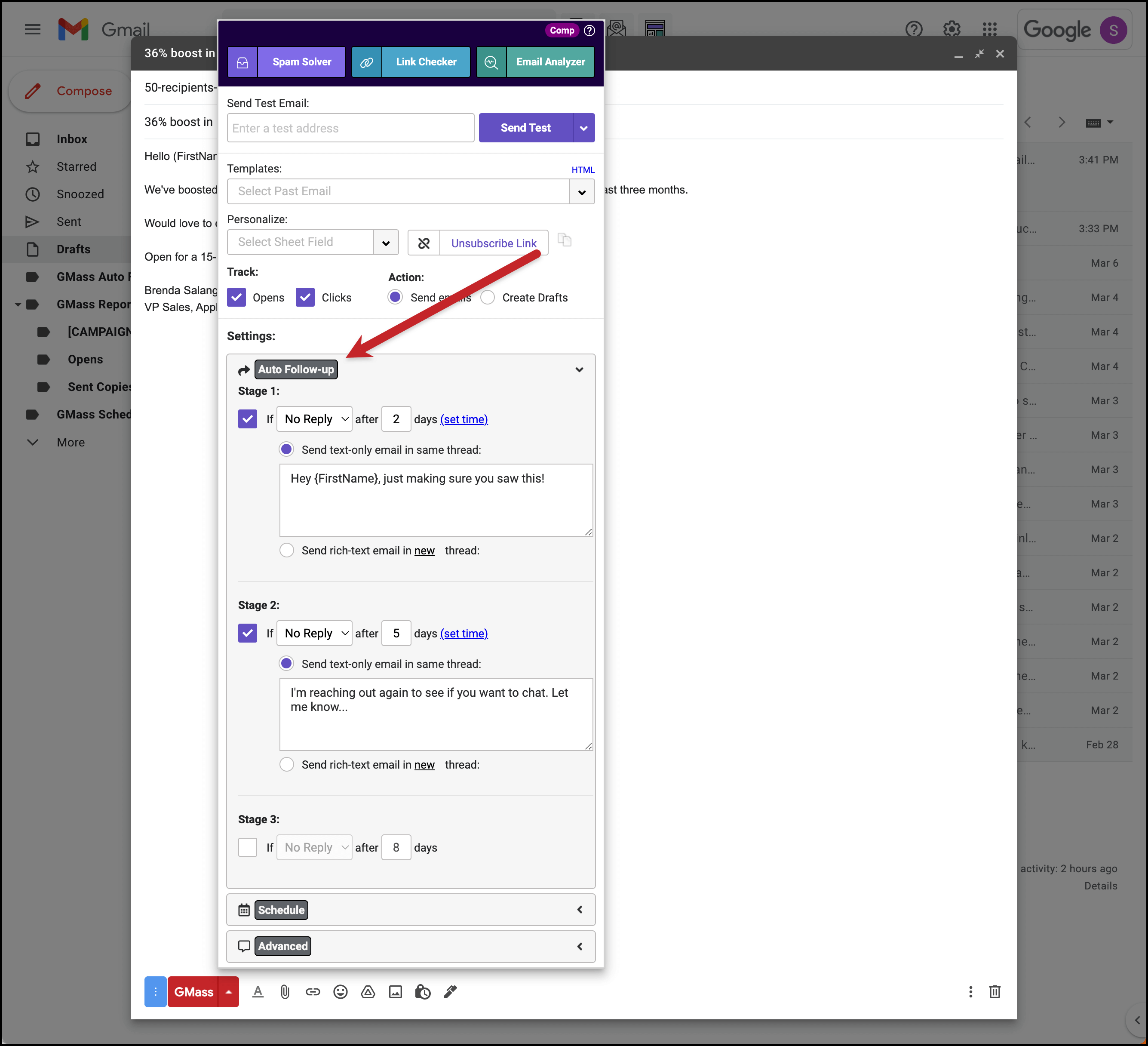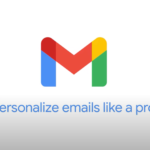Email marketing is a powerful tool. But managing follow-ups can be tough.
This is where Gmass steps in to help. Gmass follow-ups make managing emails easier and more efficient. With Gmass, you can automate follow-ups based on whether your emails are opened or replied to. This saves time and ensures no opportunity slips through the cracks.
Imagine sending an email and knowing the system will handle follow-ups for you. It’s like having an extra set of hands. You can focus on creating great content while Gmass manages the rest. In this blog post, we’ll explore the features of Gmass follow-ups. You’ll see how it can boost your email marketing efforts. So, let’s dive in and discover how Gmass can simplify your life.
Table of Contents
ToggleIntroduction To Gmass Follow-ups
Follow-ups are an essential part of email marketing. They help ensure your message is seen and acted upon. Gmass Follow-Ups make this process easier and more efficient. In this section, we will explore the basics of Gmass Follow-Ups and their importance.
What Is Gmass?
Gmass is a powerful email marketing tool. It integrates with Gmail to help you send bulk emails. Gmass also offers advanced features like mail merge and automated follow-ups. This makes it ideal for both small and large businesses.
| Feature | Description |
|---|---|
| Mail Merge | Send personalized emails to many contacts |
| Automated Follow-Ups | Send follow-up emails automatically |
| Analytics | Track open rates and responses |
Importance Of Follow-ups
Follow-ups are crucial in email marketing. They increase the chances of getting a response. Here are some reasons why follow-ups are important:
- Boost Response Rate: Many people miss the first email.
- Remind Recipients: Follow-ups remind them about your message.
- Show Persistence: It shows you are serious and committed.
With Gmass, follow-ups are easy to set up. They can be automated, saving you time. This allows you to focus on other important tasks.
- Compose your initial email in Gmail.
- Set up follow-ups in the Gmass settings.
- Choose the intervals for follow-ups.
In summary, Gmass Follow-Ups can greatly enhance your email marketing efforts. They help ensure your message gets seen and acted upon.
Setting Up Gmass Follow-ups
Sending follow-up emails is crucial for keeping in touch with your audience. Gmass makes it easy to set up automated follow-ups, ensuring you never miss a chance to connect. This guide will help you set up Gmass follow-ups step-by-step.
Initial Configuration
First, you need to configure your Gmass settings. Open your Gmail account and click on the Gmass icon. This will open the Gmass settings panel. Here, you can set the basics for your follow-up emails.
- Choose the frequency: Decide how often you want to send follow-ups.
- Set the number of follow-ups: Determine how many follow-up emails you wish to send.
- Customize the message: Write a personalized message for each follow-up.
Make sure to save your settings before moving on. Proper configuration ensures your follow-ups are sent as planned.
Connecting Your Email
Next, you need to connect your email account to Gmass. This allows Gmass to send follow-up emails on your behalf.
- Open the Gmass settings panel.
- Click on the Connect Email button.
- Follow the prompts to link your Gmail account.
Once connected, you can start sending follow-ups right away. Ensure your email account is verified for smooth operation.
| Step | Action |
|---|---|
| 1 | Configure Gmass settings |
| 2 | Connect your email account |
| 3 | Save and verify settings |
By following these steps, you will set up Gmass follow-ups efficiently. This ensures your audience receives timely responses, improving engagement and communication.
Creating Effective Follow-up Campaigns
Creating effective follow-up campaigns is crucial for engaging your audience. With the right approach, you can increase your open rates and responses. Gmass offers powerful tools for follow-up emails, ensuring your messages reach the right people. Let’s dive into how to create effective follow-up campaigns with Gmass.
Target Audience
Identifying your target audience is the first step. Understanding who you are reaching out to helps in crafting personalized messages. Break down your audience into segments based on:
- Demographics
- Interests
- Past interactions
Using these segments, tailor your messages to address their specific needs and interests. This will make your emails more relevant and engaging.
Crafting The Message
Once you have identified your audience, it is time to craft your message. Your follow-up emails should be concise and to the point. Here are some tips:
- Start with a friendly greeting.
- Remind them of your previous interaction.
- Offer value in your message.
- Include a clear call-to-action.
For example, your email could look like this:
Subject: Just checking in! Hi [Name], I hope you are well. I wanted to follow up on our last conversation about [Topic]. Are you still interested in [Offer]? Please let me know if you have any questions. Best regards, [Your Name]
Use a friendly tone and address the recipient by name. This makes your email feel more personal and less like a generic message. Always include a clear call-to-action so the recipient knows what to do next.
Remember, follow-up emails are about building relationships. Keep them short, friendly, and to the point for the best results.

Credit: m.youtube.com
Automating Follow-ups
Automating follow-ups can dramatically improve your email outreach efficiency. It ensures that your emails reach your audience at the perfect time. With Gmass, you can set up automated follow-ups that save time and increase response rates.
Scheduling Emails
Scheduling emails is a powerful feature in Gmass. It allows you to plan your follow-ups in advance. Here are some key points:
- Set a specific date and time for each follow-up.
- Adjust the time zone to match your recipient’s location.
- Choose intervals between follow-ups to maintain consistent communication.
For instance, you could send the first follow-up three days after the initial email. Then, schedule another follow-up a week later.
Personalization Techniques
Personalization is crucial for effective follow-ups. With Gmass, you can personalize your emails to make them more engaging. Here are some techniques:
- Use merge tags to include the recipient’s name.
- Reference past interactions to create a connection.
- Tailor the content based on the recipient’s interests.
For example, you might say, “Hi [First Name], I noticed you enjoyed our recent webinar on marketing.” This makes the email feel more personal and relevant.
Automating follow-ups with Gmass not only saves time but also increases the likelihood of a response. By scheduling emails and using personalization techniques, you can create a more effective and engaging email outreach strategy.
Analyzing Engagement Metrics
Analyzing engagement metrics is crucial for understanding the success of your follow-up emails with Gmass. These metrics help determine how well your audience interacts with your content. By focusing on open rates and click-through rates, you can adjust your strategy for better results. For example, if you notice a low open rate, you may need to work on improving your subject lines to make them more attention-grabbing. Similarly, a low click-through rate may indicate that your content needs to be more relevant or compelling for your audience. By making these adjustments, you can boost your email engagement and ultimately improve the success of your follow-up emails.
Open Rates
Open rates show the percentage of recipients who open your email. High open rates indicate that your subject lines are effective and your audience is interested. Low open rates suggest that you may need to improve your subject lines or the timing of your emails.
To calculate the open rate, use this formula:
Open Rate (%) = (Number of Emails Opened / Number of Emails Sent) 100
Focus on the following tips to improve your open rates:
- Craft compelling subject lines.
- Personalize your emails.
- Send emails at optimal times.
Click-through Rates
Click-through rates measure the percentage of recipients who clicked a link in your email. This metric shows how engaging your content is and if it motivates action. A higher click-through rate means your email content resonates well with your audience.
To calculate the click-through rate, use this formula:
Click-Through Rate (%) = (Number of Clicks / Number of Emails Delivered) 100
Here are some strategies to improve your click-through rates:
- Include clear and compelling call-to-actions (CTAs).
- Use engaging visuals and links.
- Ensure your email content is relevant and valuable.
By regularly analyzing your open rates and click-through rates, you can refine your follow-up strategies and achieve better engagement with your audience.
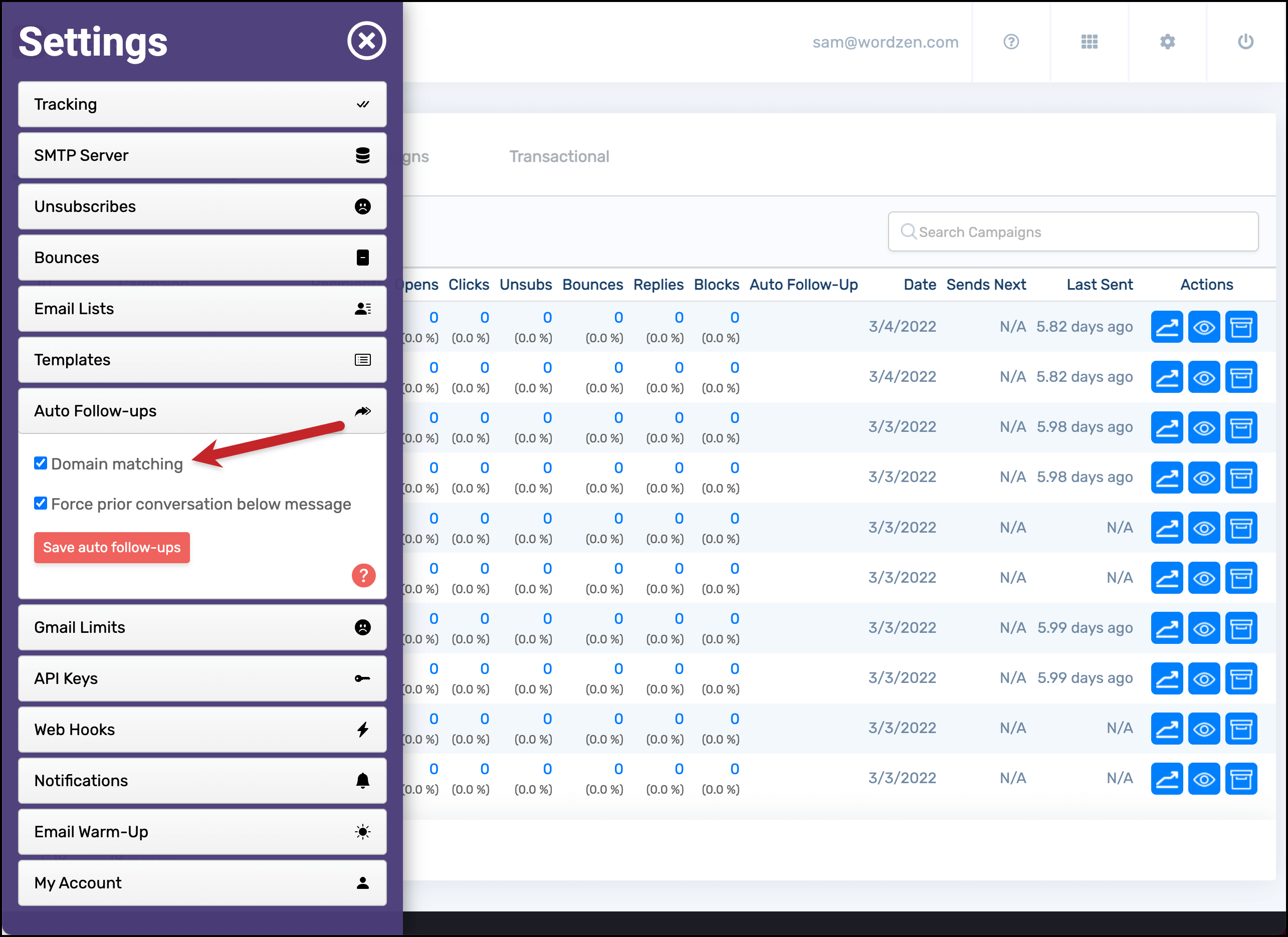
Credit: www.gmass.co
Improving Email Deliverability
Ensuring your emails reach the recipient’s inbox is crucial. Gmass Follow-Ups offers tools that help improve email deliverability. Below are strategies to avoid spam filters, optimize send times, and make sure your emails are read.
Avoiding Spam Filters
Spam filters can block your emails. To avoid this, follow these tips:
- Use a clean email list. Remove inactive and invalid emails.
- Keep your email content relevant. Avoid spammy words like “free” or “urgent”.
- Authenticate your domain. Use SPF, DKIM, and DMARC records.
- Ask recipients to whitelist your email address.
- Maintain a good sender reputation. Avoid too many bounces.
These steps help ensure your emails do not end up in the spam folder.
Optimizing Send Times
The time you send your email affects deliverability. Follow these guidelines:
- Send emails during business hours. Avoid late nights and weekends.
- Analyze your audience’s time zones. Schedule emails accordingly.
- Use A/B testing to find the best times for your audience.
- Consider industry norms. Some industries have peak times.
Optimizing send times ensures higher open rates and better engagement.
Best Practices For Follow-ups
Follow-ups can make or break your email campaign. Knowing the best practices ensures your emails get noticed and responded to. Here are some key strategies.
Frequency Of Follow-ups
Timing is crucial. Sending follow-ups too soon can annoy recipients. Waiting too long can make them forget you. A balanced approach is best.
| Follow-Up Number | Recommended Days After Initial Email |
|---|---|
| First Follow-Up | 3-5 days |
| Second Follow-Up | 7-10 days |
| Third Follow-Up | 10-14 days |
Observe the response rate. Adjust timing if needed. Persistence pays off but always be respectful.
A/b Testing
A/B testing helps find the best follow-up strategy. Test different approaches and see what works best.
- Subject Lines: Try different subject lines. See which one gets more opens.
- Email Content: Test various messages. Short vs long, formal vs casual.
- Call to Action: Different CTAs can lead to more replies. Experiment with options.
Keep track of your results. Analyze the data to refine your follow-up strategy. This helps improve your success rate over time.
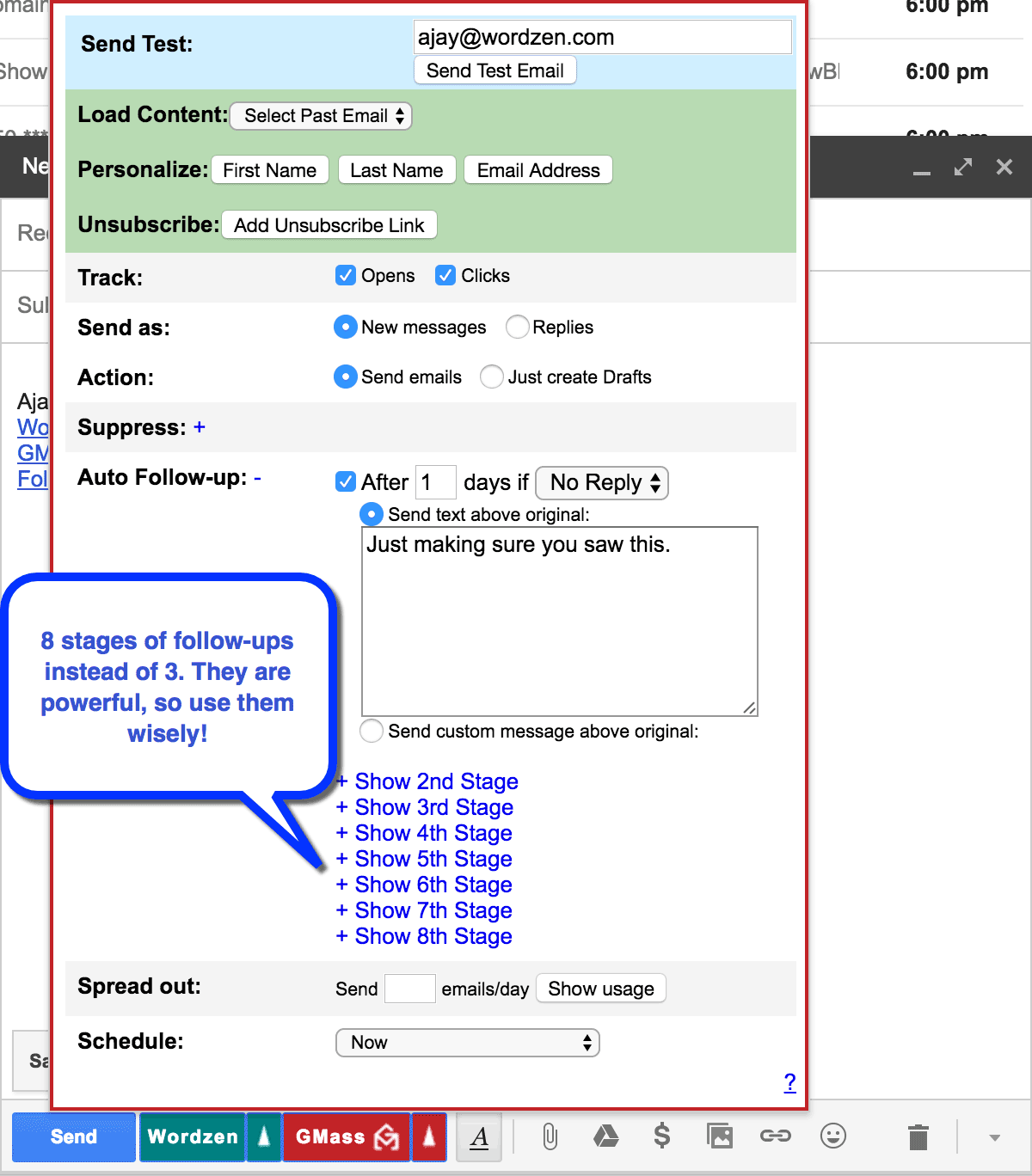
Credit: www.gmass.co
Case Studies And Success Stories
Understanding the impact of Gmass Follow-Ups can be greatly enhanced by looking at real-life examples. These case studies and success stories highlight how various businesses have effectively utilized Gmass Follow-Ups to achieve their goals.
Real-world Examples
Several companies have shared their experiences with Gmass Follow-Ups. Here are a few noteworthy examples:
- Company A: Improved their email open rates by 30% in three months.
- Company B: Achieved a 20% increase in customer engagement through consistent follow-ups.
- Company C: Reduced response time by 50%, enhancing customer satisfaction.
These examples show how different businesses benefit from Gmass Follow-Ups. Each company tailored the tool to meet their specific needs.
Lessons Learned
From these case studies, several key lessons can be learned:
- Personalization Matters: Personalized follow-ups yield better results.
- Consistency is Key: Regular follow-ups ensure higher engagement.
- Timely Responses: Quick follow-ups can significantly improve response rates.
These lessons highlight the importance of strategy in using Gmass Follow-Ups. Personalization, consistency, and timing play crucial roles.
Adopting these practices can lead to measurable improvements in email marketing efforts.
Conclusion And Next Steps
In this section, we will recap key points and look at future enhancements for Gmass Follow-Ups. Understanding these will help you get the most out of this tool.
Recap Of Key Points
Let’s review the essential points covered:
- Automated Follow-Ups: Gmass allows you to automate follow-up emails, saving time and ensuring consistent communication.
- Customizable Templates: You can create and use customizable email templates for different campaigns.
- Tracking and Analytics: Gmass provides tracking features to monitor open rates and responses.
- Integration with Gmail: Seamlessly integrates with Gmail, making it user-friendly and accessible.
- Personalization: Personalize emails with recipient names and other details to increase engagement.
Future Enhancements
Future enhancements will focus on improving functionality and user experience:
- Improved Analytics: More detailed reporting and insights for better decision-making.
- AI-Powered Suggestions: AI tools to help craft better emails and follow-ups.
- Enhanced Integration: Integration with more platforms and CRMs.
- Mobile Optimization: Better mobile interface for managing campaigns on the go.
- Advanced Personalization: Tools for deeper personalization based on user behavior.
Keep an eye out for these updates to further improve your email campaigns.
Frequently Asked Questions
What Are Gmass Follow-ups?
Gmass follow-ups are automated emails sent to recipients who haven’t responded. This feature helps increase engagement and response rates.
How Do Gmass Follow-ups Work?
Gmass follow-ups work by sending predefined emails at set intervals. They are triggered when no response is received from the initial email.
Can I Customize Gmass Follow-up Emails?
Yes, you can customize Gmass follow-up emails. You can modify the content, timing, and conditions for sending follow-ups.
Why Use Gmass For Follow-ups?
Using Gmass for follow-ups saves time and ensures consistent communication. It helps improve response rates and keeps your email campaigns organized.
Conclusion
Gmass follow-ups simplify email communication. They ensure timely and effective responses. This tool boosts productivity and keeps conversations organized. Users find it intuitive and easy to use. Gmass helps maintain professional relationships without hassle. Give it a try to streamline your email follow-ups.
Your workflow will thank you. Happy emailing!